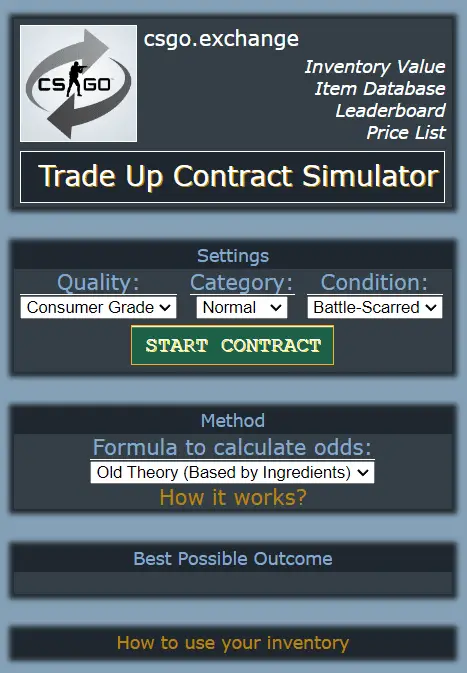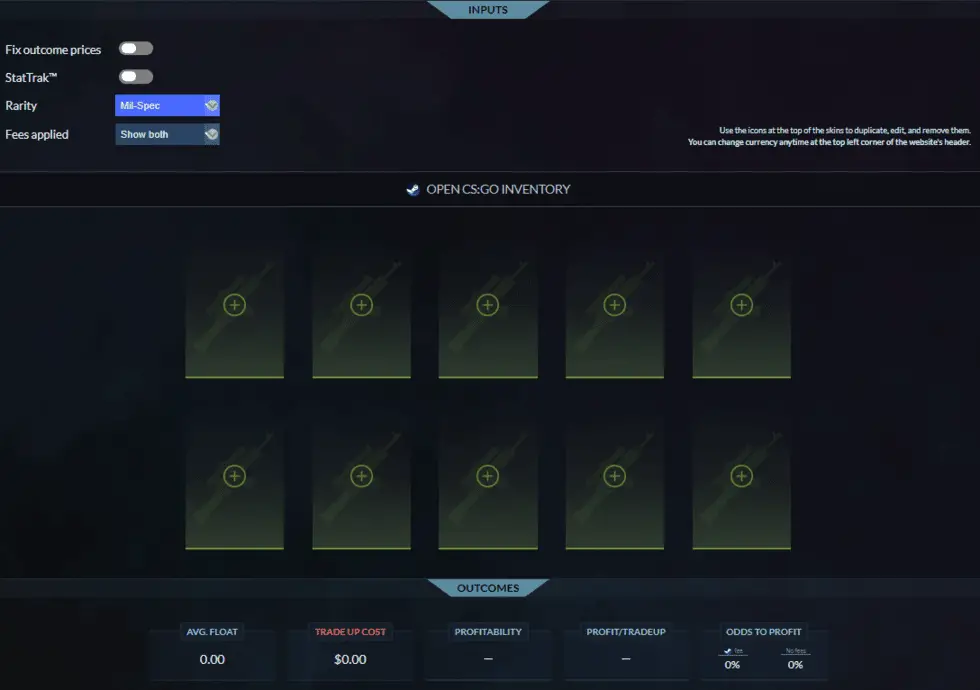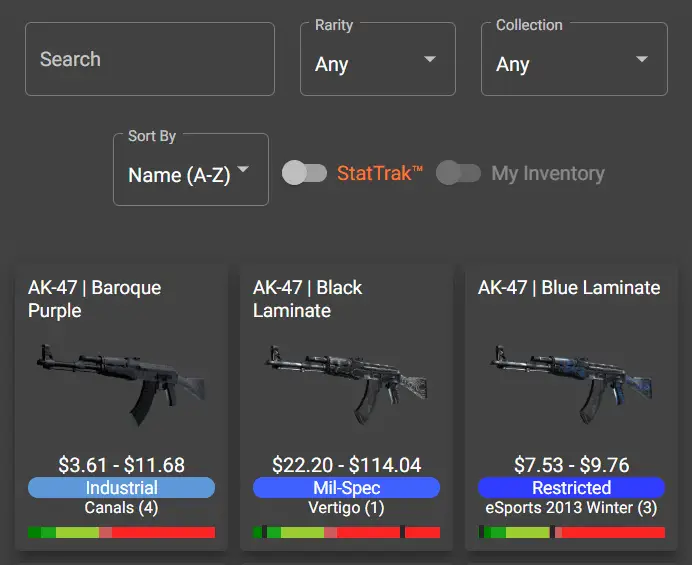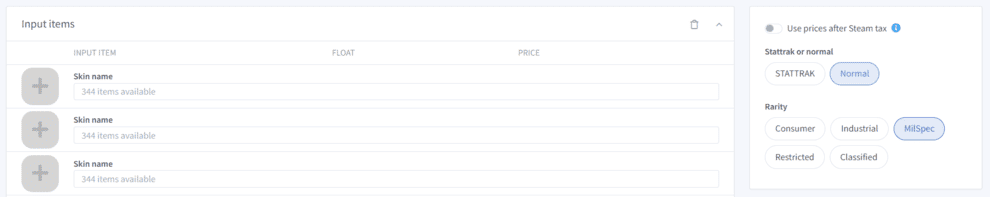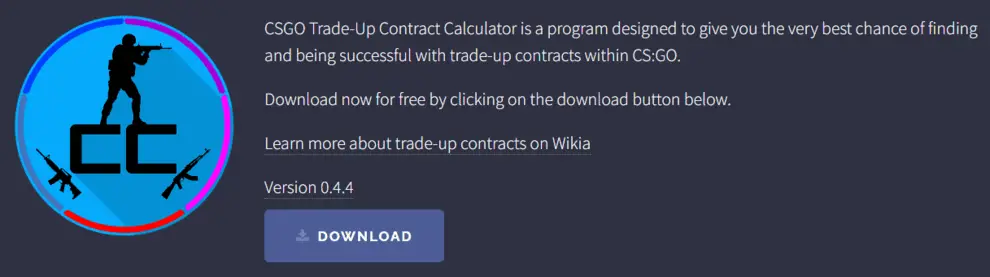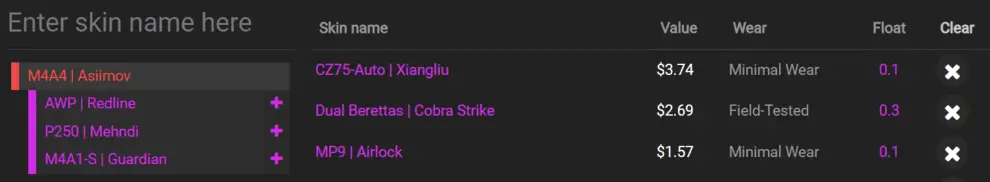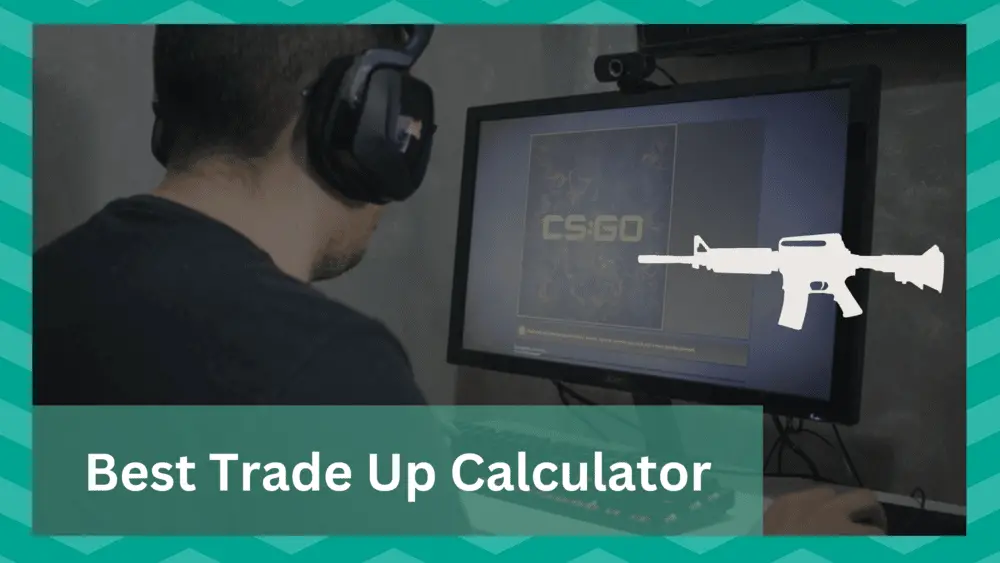
Counter-Strike: Global Offensive is one of the most interesting video games out there. This game has been around since 2012 and is a first-person shooter game with a tactical approach.
The game is free to download, and the players can have access to matchmaking types and game modes.
In this game, there is a trade up contract with which you can sell two to ten of your products in return for one huge item.
In most cases, this skin exchange system is to purchase rare and valuable skin by selling your average items. However, many new players don’t know how to calculate the trade.
For this reason, there are some trade up calculators available that help players determine how many items they’ve to sell to get a specific skin.
So, if you want rare skin and have a full inventory of other items, let’s see which calculator you can use to optimize your trade!
Discussing The Best Trade Up Calculator For CS:GO
This is one of the most used websites for calculating the trade up.
On this website, you can simply load your game’s inventory. For this purpose, you’ve to open the calculator, go to inventory, and add your profile.
Once the Steam profile is added, the inventory will appear on the screen, and you can select over ten weapons from the inventory.
However, ensure that every weapon is from the same category and quality.
There are filters available to prevent this mix-up. When you add the weapons, press the calculate button, and you will see which skin you can acquire.
In addition to the calculator, there is a contract simulator on the website, which allows the users to gain information about weapons, used weapons, and their potential outcomes.
For instance, you will get the probability of every weapon in the form of a percentage, weapon condition, float value, market link, and price of every weapon.
Trade Up Spy is an excellent website for exploring and tracking trade up contracts to gain the maximum value. They have opened more than 55,000 cases and have completed over 46,000 trade ups.
As far as the calculator is concerned, it can automatically gain information about the odds to outline the most profitable trade up. In addition, the players can save their desired trade ups for analysis.
With this calculator, the players can change the currency from the top left corner of the page, and you can enable the “fix outcome prices” to prevent price fluctuations.
In addition, after calculating the trade up, the players can manage it from the tracking page. Also, the calculator provides information about the trade up cost, odds of profit, profitability, and average float.
Along with the calculator, the website launches weekly trade ups, so you can gain information about the advanced combinations (they add new trade ups on Saturday and Wednesday, to be precise).
Moreover, you can explore different skin options as well as their prices and direct links from other marketplaces.
In addition, you can get your stats that are based on opened cases and completed trade up.
In simpler words, Trade Up Spy is a one-stop shop for the CS:GO players to make sure they get the best skin deals and can keep an eye on their performance.
This is one of the most user-friendly calculator websites available on the internet. The players can search for specific skins and add information about the collection and rarity.
In addition, the skins can be sorted by rarity, price, and name (alphabetical order). Also, you can get the skins from your inventory as well as StatTrak.
With the trade up calculator, you can easily simulate the odds as well as float values of every output skin in the contract. As far as input skins are concerned, they can be selected from the left pane.
There is a float checker available on the website. However, if you don’t like opening the website again and again, there are extensions available for Firefox and Google Chrome.
They have their own marketplace as well, which has the top deals (you can filter the deals according to your price range), auctions, and the latest items.
In fact, there is a tab for unique items, so you can get rare and unique skins.
If you’ve been looking for a straightforward platform, Trade Up Ninja is the best solution. With its calculator, you can input the skin name and gain information about the price and float value.
When you input the skins, the calculator automatically calculates the value and shows the skin options that you can purchase. There are normal as well as StatTrak options available.
Trade Up Ninja allows the users to set the rarity levels, including classified, consumer, restricted, industrial, and MilSpec.
In addition to this, you can store the trade up information in your browser for later use, and the trade ups can be saved to keep an eye on the profits.
As far as the profits and losses are concerned, it shows the information throughout your gaming history, including the bonuses.
Also, you have the option to simulate the trade ups to see how a trade will come out.
ACW Technologies has designed a CS:GO trade up contract calculator – this calculator has been designed to offer accurate and advanced information about finding the most successful trade-up contracts.
However, the calculator is not online as you’ve to download the file on your computer and set it up.
It can be used to calculate the probability – it helps determine if the current contract will be profitable or not.
In addition, it can show the profitability in different yet common currencies, and you will be able to access the total money. In addition, every weapon is shown will its features.
On the other hand, if you need information about wear’s value, you can get the average float value as well.
So, as long as you have 15MB of free storage available on the computer, the calculator can be used.
In case you need an easy-to-use calculator, you can opt for CS:GO Trade Up Guru. With this calculator, you can add the skin name and get which other skin you can trade it for.
In addition to calculating, you can simulate the trade up contract with this website, even if you don’t have any skin in the inventory.
The users can access the method to create their desired skin at a minimal price. Also, it applies all the calculating rules automatically, so there is no manual work.
Also, there are thousands of combinations available, so there is something for every player.
If you want to learn the right way of leveraging the trade up contract, this is the right tool. You can access the advanced trade ups for free.
When you enter information about the skins and submit the trade up contract, you will get a reward – a skin that will be a grade higher as compared to the skin you entered.
With every input and potential outcome, you will get information about the skin and its condition, profit and loss, chance, and price. In addition, you will be able to access potential trade ups.
The calculator and simulator are free to use and are available 24/7. Moreover, there are CS:GO guides available for beginner players.
Not to forget, there is a marketplace for skins, so you can purchase rare skins at an affordable price – it’s a great way of dodging the Steam-based restriction.
Eligibility To Create Trade Up Contracts
The trade up contracts allows the users to exchange ten items of the same quality to receive one item of better quality standards.
However, if you don’t know the eligibility of creating the trade up contracts, we are sharing the must-haves;
- You must have the prime version of the game to create the trade up contracts
- Make sure you’ve access to ten skins with the same quality standards. In case you don’t have access to other skins, you can check the free skins (there are referral codes to access the popular skin sites)
- You cannot use non-StatTrak as well as StatTrak skins in the same contract (if you need to use both types of skins, make separate trade up contracts for each of them)
- You cannot use the knives, souvenirs, and gloves with high-quality skins (the skins that you get as a reward)
Tips To Maximize Profits From Trade Up Contracts
If you are new to CS:GO, below are the tips that can help maximize the profits;
- Try to combine different skins. For instance, you can use six skins from the affordable collection, while four skins can be taken from the expensive collection
- Use skins of the same quality to gain better outcomes
- Try to opt for factory-new skins because it increases the chances of success
The Bottom Line
We have mentioned the top seven calculators to simulate the trade up contracts for CS:GO. So, which of these will you use?