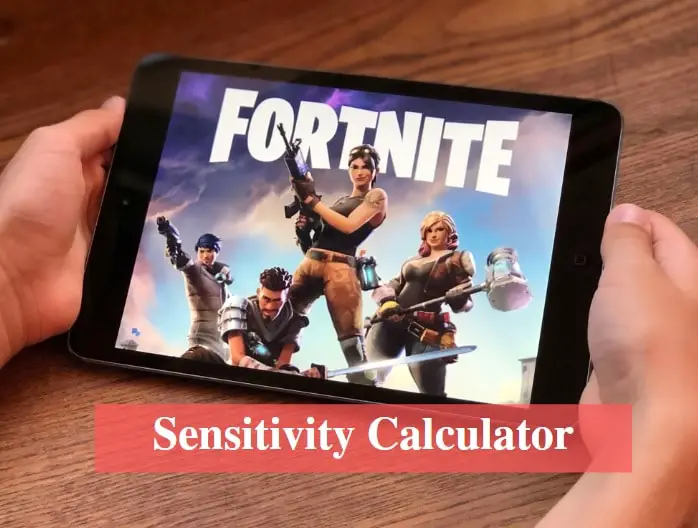
Fornite Sensitivity Calculator
So, if you’ve found yourself on this page, you are in one of two categories; either you want to know why sensitivity is important in Fortnite, or you are looking for a way to perfect your Fortnite sensitivity. This article will be able to give you both. This is because setting your Fortnite sensitivity is one of the most crucial choices you’ll make in the game.
To do this, the article will give you a nice breakdown of what sensitivity is, why sensitivity is important in Fortnite and show you how to calculate your Fortnite sensitivity through your …. Game sensitivities.
Fortnite sensitivity calculator
What is sensitivity?
Sensitivity is the speed that which a mouse cursor moves across the screen. The short explanation of it is that with increased sensitivity, it takes less effort for you to to move across the screen. And vice-versa. Generally, for most pro gamers, sensitivity in first person shooters is one of the biggest factors in making a shot or not making it. While they are very talented players, using and understanding the tools that they have at their disposal is why they make millions of dollars playing FPS games.
Why is sensitivity important in Fortnite?
Well we talked about what sensitivity is, now I want to talk to you about why it is important. Sensitivity in Fortnite is one of the reasons that Ninja (Tyler Blevins) is a top player in the game. Playing sensitivity can make the difference between a “winner, winner chicken dinner” and being one of the first players out of the battle royale.
The correct sensitivity can help players improve their shooting accuracy, improve their building abilities and react to other players in a meaningful way. On the other hand, if a player makes an error in choosing sensitivity it can hold them back from attaining “pro” status. Let us show you how to be a better player.
How to change Sensitivity in Fortnite
On the game menu you will be able to set your sensitivity. And your Y sensitivity sets the speed of your camera when moving your mouse in the vertical (Up-Down) axis. Your X sensitivity sets the speed of your camera when moving your mouse in the horizontal (Left-Right) axis. My tip is to set your Y and X axis to be the same, as this is what most professional players do. Though you can do what you like if you think it will help you
Description of calculator
Below we have dropped a link to a calculator which calculates the optimal sensitivity based on your CS:GO (Counter-Strike: Global Offensive), Apex Legends or OW (Overwatch) Sensitivity. Which means you need to have played Apex Legends, CS:GO or OW to use this calculator. Use the mouse sensitivity that you find from each of the other games and input them in the applicable slot on the calculator.
Fortnite Sensitivity converter @Tropycs on twitter https://jscalc.io/calc/RTCJTLM… is better
Message From The Creator
