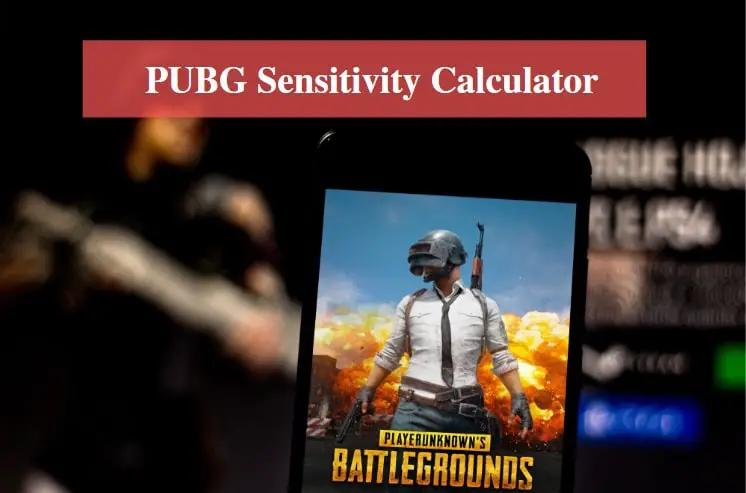
PUBG Sensitivity Calculator
Despite Fortnite’s stranglehold on popular gaming media, there is still a devoted player base for PUBG, and there is still the quest for that elusive chicken dinner. There’s been a lot of buzz about the PUBG sensitivity calculator and how it can give some players an edge, or at the very least, make aiming and shooting more comfortable.
PUBG Sensitivity Calculator
People may be wondering, what’s the point? Well, there are a lot of transplants from the CS:GO player base, and since that game has been around for so long, and is still very popular with competitive players, it’s a benchmark that a lot of players can refer to when playing a game with similar mechanics. The point of the calculator is to help dial in your mouse sensitivity to make your PUBG experience feel more like your CS:GO experience, and have one less thing to worry about when going to a different style shooter.
While PUBG may be a third-person shooter, with a scope equipped, you still aim down sight, and still have to adjust to that scope’s field of view, and pan speed. This can be an odd adjustment to make if you’re used to especially if you prefer the FOV and sensitivity you get from CS:GO’s scoped weapons.
It can be extremely difficult to trial and error your way through these adjustments when playing PUBG, and be dangerous to your race for the prize as well. It’s a dire proposition to be messing around in menus when actively playing, and if you are trying to set mouse sensitivity outside a game, you have no active frame of reference to see if you have it dialed in, correctly. This is why the PUBG sensitivity calculator comes in handy.
If you are a veteran of CS:GO and you have your favorite zoom sensitivity, you can use that setting in the calculator to automatically give you the equivalent setting changes for PUBG. This is much easier than trying to eyeball it in the middle of a match and reduce the number of times you’ll get fragged trying to get your scoped weapons to feel right. Being able to get a bead on an opponent that matches your natural reaction time is oftentimes what determines a winner in a long-range engagement, and with competitive games, every edge you can get will put you that much closer to victory.
Just input your preferred zoom sensitivity number from your CS:GO, setup into the calculator, and the program spits out the adjustments you need to make in PUBG. It will also show you the sensitivity output for hip fire, all the way up to fifteen times magnification on the right-hand side of the calculator.
If you are a fan of both CS:GO and PUBG, this makes the transition between the games a lot more streamlined and keeps your adjustment time between the two to a minimum. Anything that makes sure you spend more time playing and less time messing around in menus is a good thing.
Sensitivity calculator for PUBG with scoping/FOV correction akin to adjusting zoom sensitivity in CS:GO. Setting correction to 100% has the same effect as setting zoom sensitivity to 0.8189. 0-100% is in the range between 1.0-0.8189 for understated compensation, and 100-200% is in the range between 0.8189-0.6378 for exaggerated compensation. u/ResilientMaladroit
Message From The Creator
