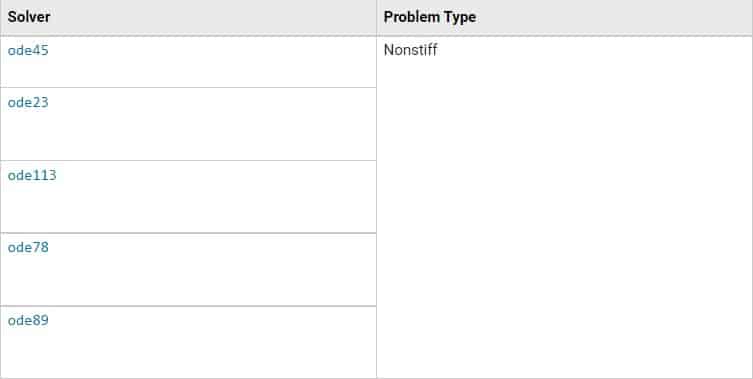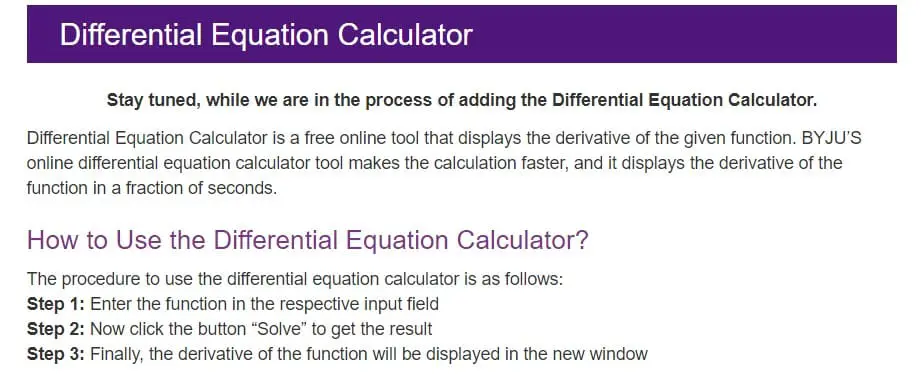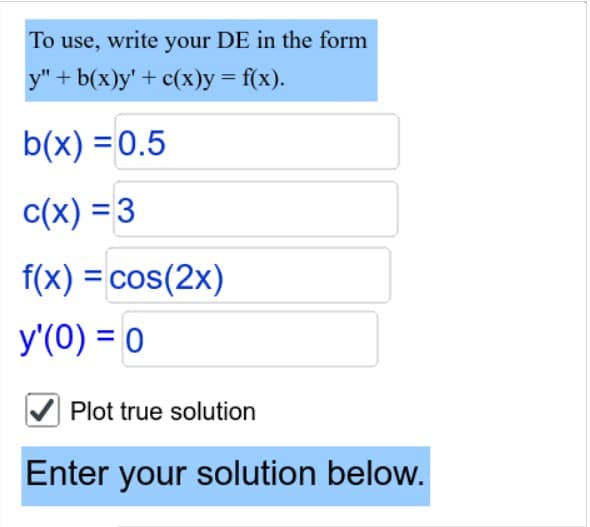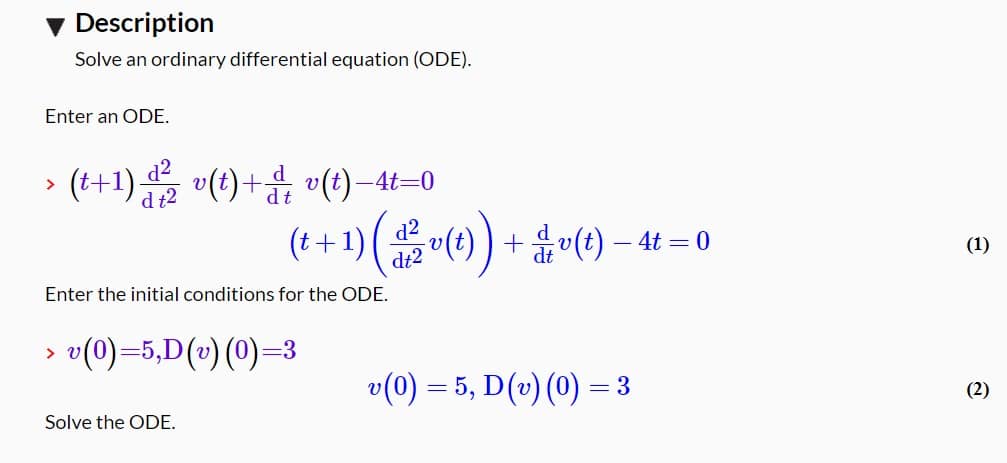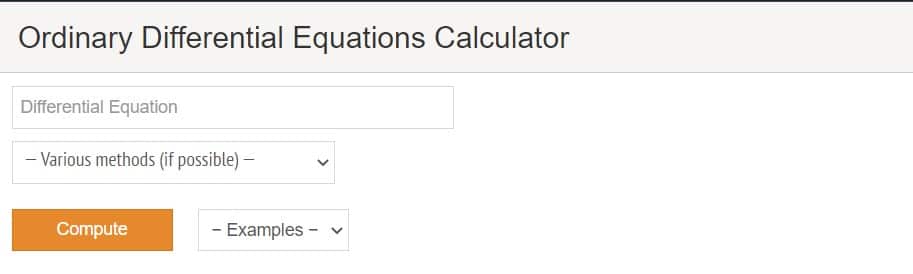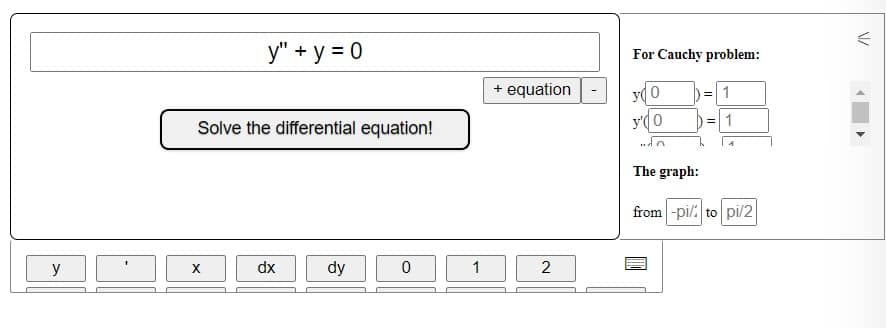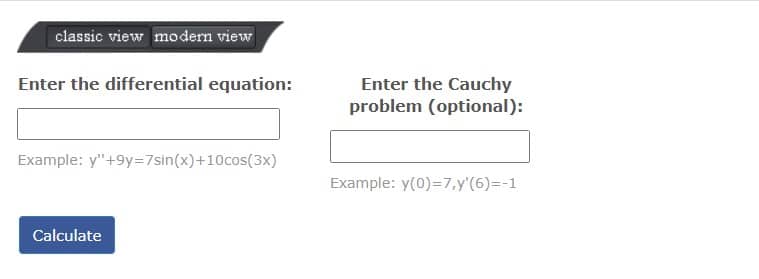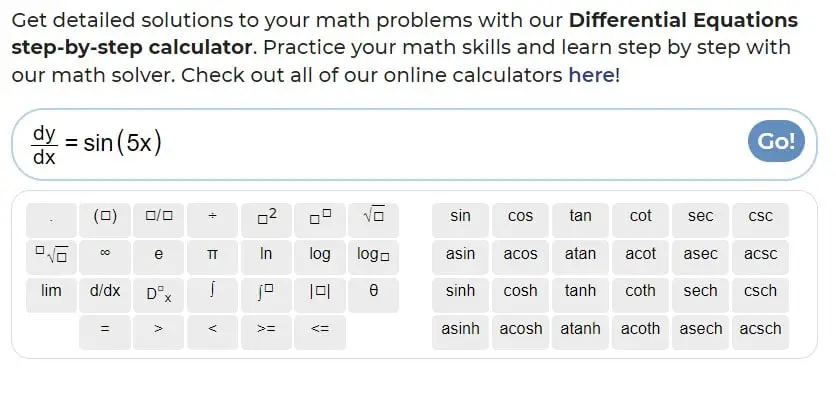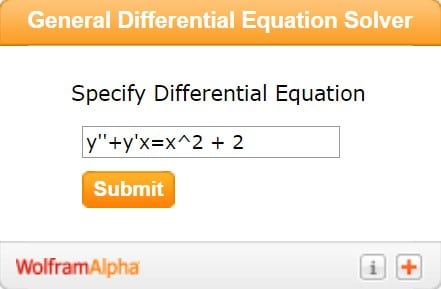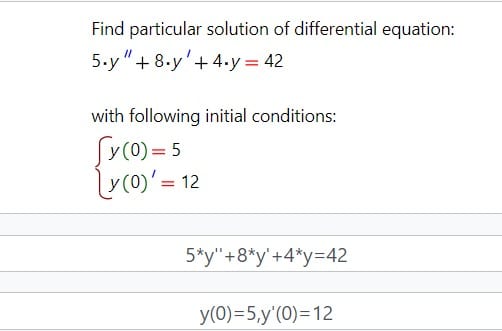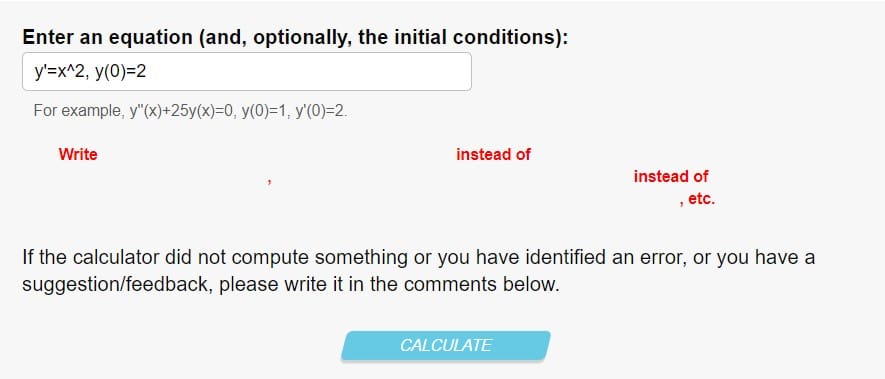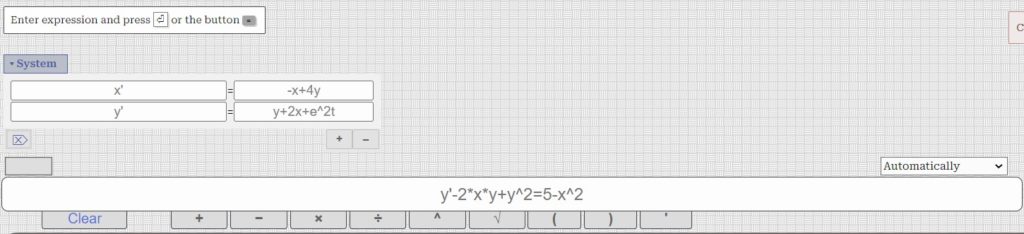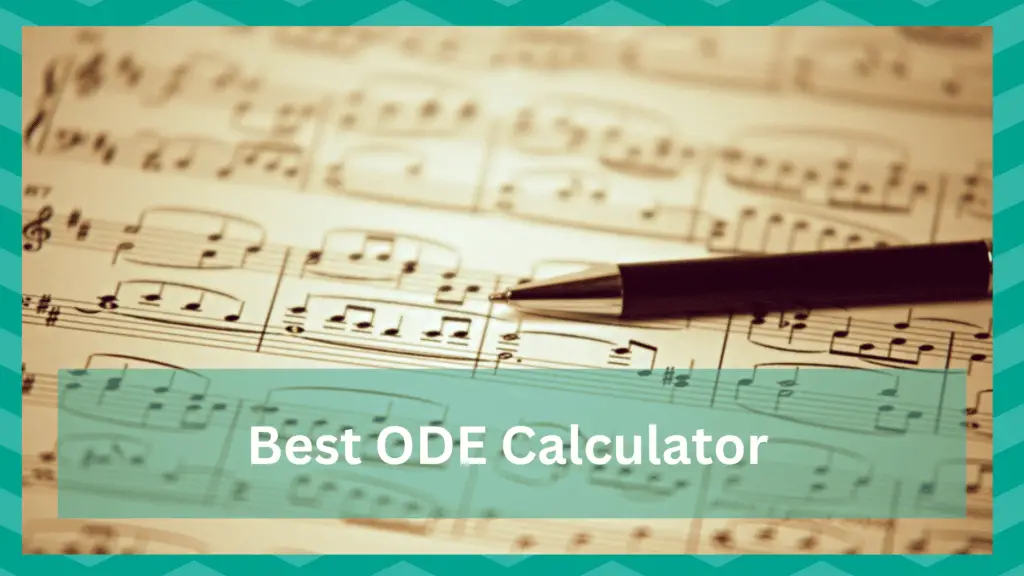
ODE is the ordinary differential equation, which is the equality with a function and its derivatives. The goal of solving the ODE is to determine which functions satisfy the equation.
However, solving the ODE can be complicated as compared to simple integration, even if the basic principle is integration.
This is because you have to go from a derivative to a function. So, if you are having a hard time solving the equation, we are sharing the best ODE calculators out there!
Best ODE Calculator
MathWorks is one of the best websites to solve ODE questions. There is MATLAB available for students that can be used to analyze the data for homework.
In addition, you can conduct research and learn programming skills, so you can be fully prepared for your career.
There are examples and comprehensive documentation available on different diagrams and equations to make sure the questions are solved on a timely basis.
There are step-by-step videos available, so you can learn how to solve the equation. However, this platform isn’t available for free, but you can use the 30-day of a free trial.
This website has a second-ODE calculator that’s available for free. It shows the classifications of the ordinary differential equation.
The calculator is extremely efficient and shows the entire classification within a few seconds. To use this calculator, you have to add the ODE, press the calculate button, and a new window will appear with the classification.
In addition to the calculator, there is a learning program available that allows users to learn mathematics in the easiest way possible.
Moreover, BYJU’S has extra study materials available to make sure you can learn the ins and outs of the desired subject.
This website has an exact DE solver, which can be used for ODE and exact differential equations. There are step-by-step instructions on the applet that you’ve to follow.
With this applet, you can check the differential equations for accuracy, and it shows the step-wise answers. In addition, it will show the slope field as well.
GeoGebra is basically a mathematics software for every level of education, so you can get help with calculus, stats, graphing, geometry, spreadsheets, and algebra.
This is an online platform with free classroom resources. There is a classroom feature with which you can monitor your progress in real-time.
The interface is extremely beginner-friendly, and the content is available in different languages, making it suitable for everyone. Also, there is a free open-source software available.
MapleSoft has one of the most convenient differential equation solvers because all you’ve to do is to enter the ODE, and it will show the complete answer.
In fact, you can download the entire answer or preview the answer in PDF form. However, make sure that you add the initial conditions properly before hitting the solve button.
However, this website doesn’t work for free, so you have to purchase the subscription, but there is a 15-day free trial available.
MapleSoft is basically a subsidiary of Cybernet Systems Co. Ltd. and has become popular for software tools for mathematics, science, and engineering.
The best thing about MapleSoft is that it’s available in English, Japanese, Chinese, French, Dutch, and four other languages, making it accessible to a wide range of people.
In addition to the website, there is a smartphone app available for iOS as well as Android smartphone users. It provides step-by-step solutions to your questions.
The app is based on AI technology, with which you can put the phone camera on the equation, and it will show the answer. However, you can also enter the equation manually.
On the other hand, if you have already solved the equation and don’t know why it’s incorrect, you can upload the handwritten solution, and the app will outline the mistakes.
Math24.pro is one of the most efficient calculators available, as you have to add the ODE in one field and select the method to compute the answer.
You can solve the equation as a linear equation, homogenous equation, separable equation, substitution, exact equation, and linear substitution.
The best thing about this tool is that you can solve the equation with undetermined coefficients or use a reduction of order. Also, the website is free to use!
Mister Exam has been launched by Calculator Online, and it’s pretty easy to use. There is a calculator on the main page, where you can enter the ODE, and it will solve the equation for you.
You can simply paste the equation or write a new one on the calculator, as there are buttons available. In addition, you will find examples of differential equations.
What we love about this calculator is that it shows the solutions in the step form, so you can learn how the equation was solved and where you went wrong while solving it on your own.
As far as the examples are concerned, there are ODEs with separable variables, inhomogeneous linear equations of the first order and second order, and solve it with substitution.
Mister Exam allows the users to perform various insertion rules, including 2*x, 3/x, x^2, x^3, x^5, x + 7, and x – 6.
OnSolver.com is one of the best calculators out there, with support for different equations, including the OD. You have to add the equation in the box, denote the derivative, and press the solve button.
As soon as you press the solve button, the WolframAlpha will be applied to provide an in-depth solution. The website works for free, and you have the option to set the Cauchy problem to the solutions.
This calculator can solve non-homogenous, homogenous, linear, and non-linear equations. In addition, you can use it to solve second-order, first-order, and high-order equations.
All the answers come with in-depth descriptions, making it easier for you to learn the right way of solving the ODE and other equations.
If you are looking for a calculator that offers step-by-step answers to your equations, you can depend on snapXam. This calculator is a great way of practicing math skills.
In addition to the ODE calculator, there are other math calculators available on the website. You can paste the equation or write in the field by yourself and press the “go” button to get the answer.
The solved problems are elaborate, so you can keep an eye on how the equation was solved. In addition, snapXam shows examples.
snapXam shows the mathematical steps as well as the descriptive steps. For those who don’t know, this is a virtual math assistant that helps solve math problems easily and fastly.
This website has a calculator to solve the ODE and other equations as well as tests, so you can check your progress. In addition, there is a forum where you can connect with other students.
The calculator is pretty easy to use, as you only have to enter the equations and press the submit button to get the answer.
The ODE calculator is in the problem solver section of the website, and there is a practice tab where you can find additional questions to practice and improve your grasp of the equations.
In addition to the ODE, you can also find solutions to algebra, history, and geometry questions with utmost ease. Also, you can use it for college math.
With this website, you can solve the ODE online, as it will help you find the unknown function in the equation. It will help convert your equation into a correct identity for your ease.
This online calculator shows the step-by-step solutions, and you will be able to find the solution for differential equations and particular equations.
In case you have to get the particular solution, you have to enter the initial conditions, while the initial conditions field must be left empty if you have to find a general solution.
The calculator is free to use, but you can always donate to the website, so it can keep running and helping students.
This online calculator is recommended for people who have a hard time solving ODEs because it can help solve first-order and second-order equations.
In addition, eMathHelp.net can be used to solve the separable, nth-order, Bernoulli, exact, linear, inhomogeneous, and homogeneous equations.
With this calculator, you have to enter the ODE, and the answer will be shared with you. The website provides additional notes to help you learn different concepts with ease.
eMathHelp.net offers calculators to solve geometry, algebra, calculus, pre-calculus, and linear algebra. Also, there is an option to solve discrete math equations.
MathDF is another website with an ODE calculator that applies various methods to solve the equations, including linear, Bernoulli, exact, homogeneous, separable, integrating factor, and reduction of order.
The best thing about this calculator is that you can solve the equation with or without the initial conditions. The website works in different languages, making it more accessible.
The Bottom Line
On a concluding note, solving the ODE can be challenging, especially if you are a beginner. The calculators mentioned in this article promise easy and quick access to the solutions, so which one will you choose and use?