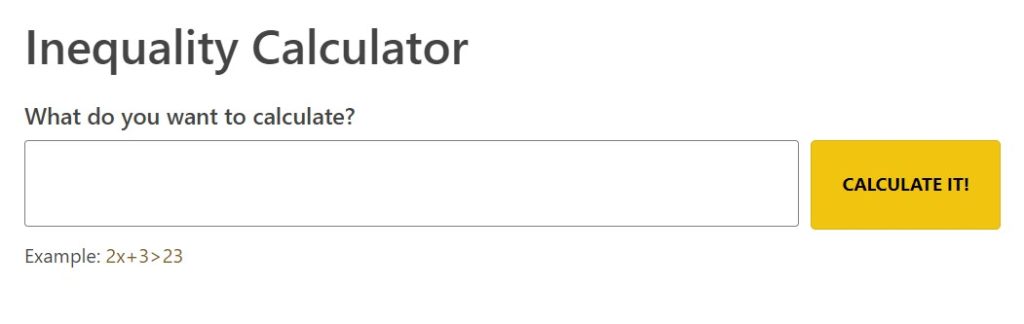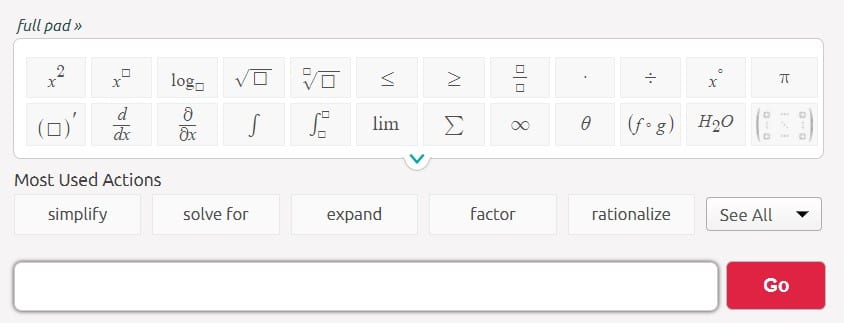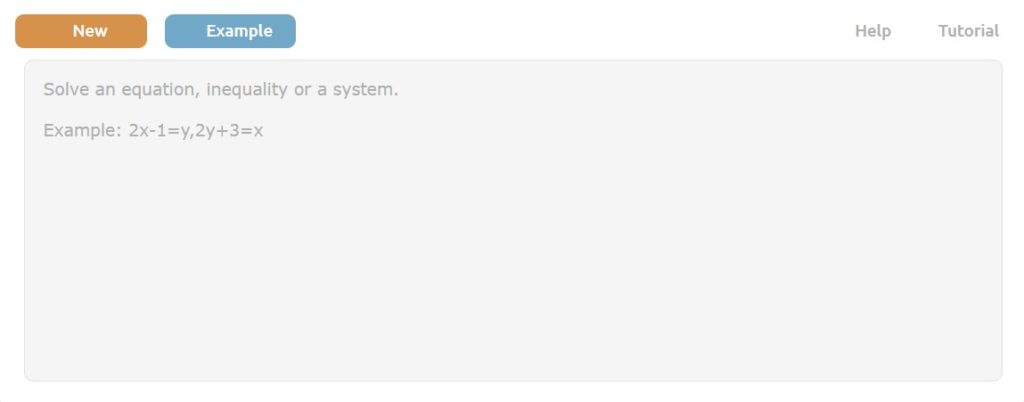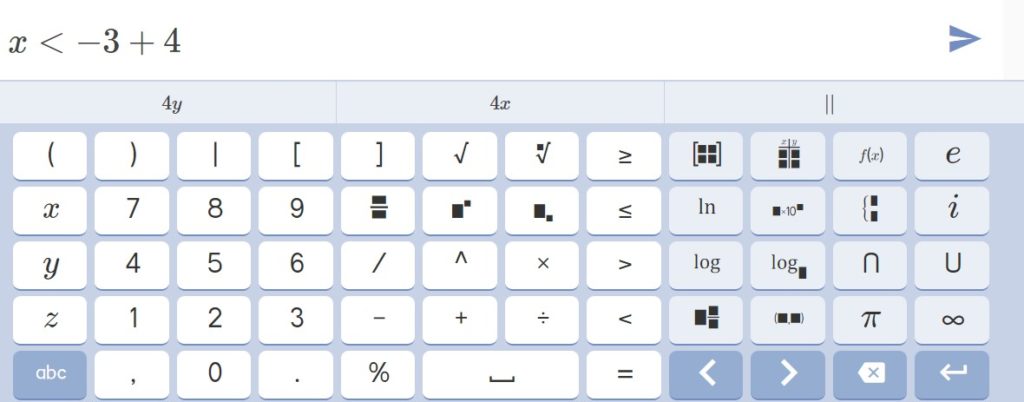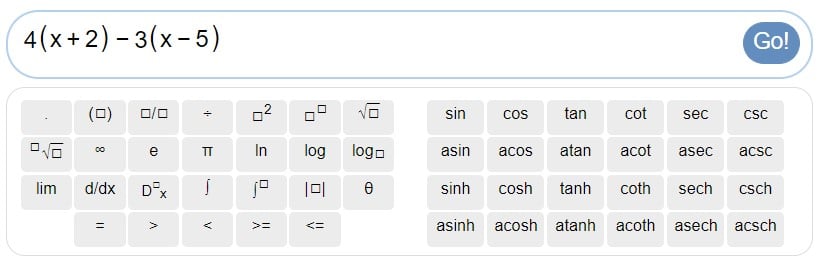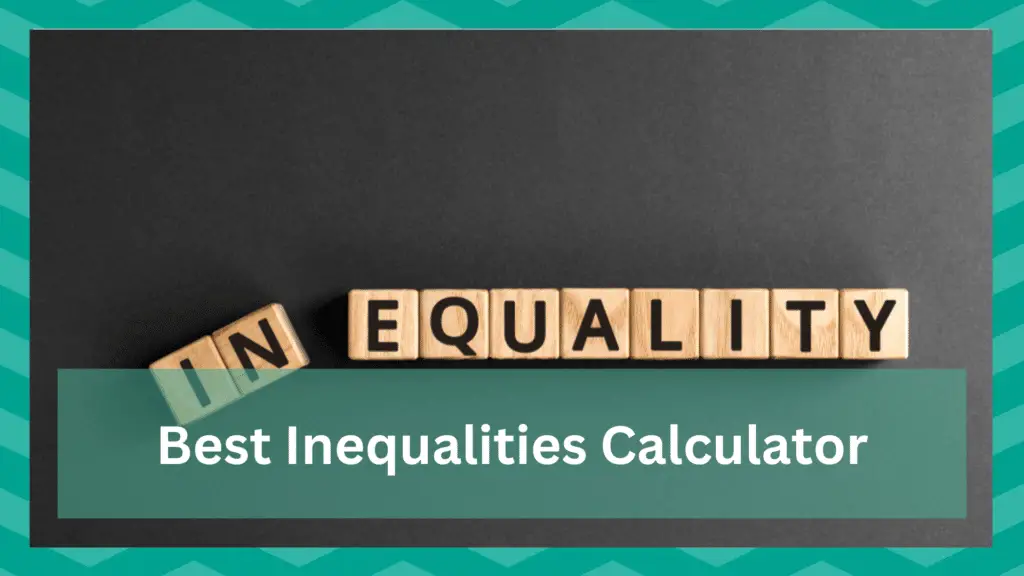
Inequalities calculators are software based tools that can be found online for solving unequal expressions of mathematics. You just have to enter the inequality expression in these calculators and they will give you the final answer.
An Inequalities calculator can prove to be a very beneficial tool for you if you are someone who struggles with the concept of Inequalities.
Even if you have a strong grip on the inequality concept these calculators allow you to solve the inequalities in a matter of seconds, even the best of students can’t solve it faster than these calculators.
Another major problem with solving math problems is that they are susceptible to error, an Inequalities calculator will also reduce the chance of error to a minimum.
There are a lot of Inequalities calculators that can be found online and most of them are pretty good and get the job done, but this also makes it hard for the common user to find the best Inequalities calculator out there.
This article will mention some of the best inequalities calculators that can be accessed for free, you may not see many differences in the way they carry out calculations but they do have some practical differences.
Stick with the details below so you can find the best match for yourself.
Solving an inequality won’t be a problem for you after going through these Inequalities calculators.
Best Inequalities Calculator
- Math Papa: Inequality Calculator
Math Papa is a website that focuses on algebra and its main product is the algebra calculator.
On top of the calculators, Math Papa allows you to practice algebra or learn it from the lessons tab. They also have a quite efficient Inequalities Calculator that you can use to solve almost any inequality.
The interface of the calculator is quite simple, all important parts of the calculator are labelled neatly so there’s no confusion.
The calculator just consists of a big white question bar where have to enter the inequality that you need to solve and an action button to initiate the calculation.
If we talk about Math Papa’s design, it’s hard to find a flaw in it, all the elements and sections of the website are well organized.
The colours used on the calculator and the website are pretty basic but still give you a fun yet professional look, and the ads are placed so well that they seem like a part of the website.
Once you have entered the inequality click ‘CALCULATE IT’ and you will have the answer just below the input bar. You can click the ‘Show Step-by-Step’ option to have a detailed solution.
The answer is also shown on a number line which is another way of representing inequalities.
2. Symbolab: Inequalities Calculator
While Math Papa primarily focused on algebra, Symbolab focuses on all sorts of math related topics.
You not only get access to different calculators but you can also practice them and also have access to some graphing tools. You can find the Inequalities Calculator in the algebra section of the website.
The UI for almost all the calculators is the same on this website, you’ve got an input bar where you enter your problem and a pad with different operations and arithmetics so you don’t have to type in everything manually.
You can also expand the pad and get more options from it.
The design of Symbolab and its calculator is pretty good, it has a red bas colour which is used uniformly throughout the website.
The UI for both the calculator and the website is organized and self explanatory, although the ads could be managed a bit better as they make the calculator a bit congested.
Click ‘GO’ once you have entered the inequality and you will have the answer below, you will have the solution, decimal form and the interval notation and, the steps for the solution are also given below the main answer.
Symbolab also gives you the option to share, print and download the solution in a pdf form.
3. Quick Math: Solve an Equation, Inequality or a System
Quick math is all about solving math problems, you won’t see any extra stuff around the website related to blogs, questions or exercises like the rest of the websites(Quick Math also has an app on both iOS and Android).
A website that is so focused on solving math problems, it is bound to have a good inequalities calculator.
The interface of Quick Math’s inequalities calculator is a bit different than the calculators we have discussed until now.
The size of the calculator is quite huge and it stretches over the entire web page, which actually improves the user experience. There is also an on screen keyboard which you can use to input your expressions.
There isn’t much on the website except the calculator itself. You can see a list of other calculators and tools on the left side but that is pretty much it. If you scroll down a bit you can see some details regarding Quick Math.
The look of the website in general is pretty great and you should go for this calculator if you are looking for a good design.
Once you have entered the inequality, click ‘SOLVE!’ on the keyboard and you will have your answer below. To get a full step by step solution you need to make an account, which isn’t something people want to do.
4. Mathway: Inequality Calculator
Mathway covers almost all the basic forms of mathematics, you can also find a few chemistry and physics tools on it as well.
Powered by Chegg, which is one of the largest and most used education technology platforms in the world, Mathway’s inequality calculator turns out to be a quite powerful tool.
The design of the calculator is similar to Quick Math’s design in some ways but is mostly unique. Just Quick Math calculator sketches on the entire screen and provides a huge and intuitive interface for the users.
The style of the calculator is sort of like a texting app, you send a question as a message and you get an answer as a reply, it is like you are chatting with the Mathway AI.
There isn’t much on the website except the calculator, the design of the website is pretty decent but there are some ads on the left side of the calculator which really hurt the look of the website as they are not in line with the design of the website.
Click the blue arrow on the input section once you have entered your inequality, a window will pop up asking you how would like to solve the inequality, select an option and you will get the results in form a message, you can view the steps of the solution but you’ll have to make an account.
5. SnapXam: inequalities calculator inequalities Calculator
SnapXam is also a mathematics website, homing a huge collection of advanced and basic math calculators.
You can find a wide array of math topics which contain lessons from almost all the areas of maths, and you also go through a few solving methods listed on the website.
The inputs for all the inequalities calculators are almost the same, just like the previous calculators that we have discussed you need to input your expression in the white bar and there is a keyboard on the bottom which has common expressions and operations to assist you in entering the function.
SnapXam probably has the upper hand on this list when it comes to design, although all of the calculators and their websites discussed on this list have good designs.
SnapXam’s design just feels more uniform and complete, even the placement of ads is totally on point, and you won’t even notice that the ads are there.
Click ‘GO!’ after you have entered your inequality, the final answer will be displayed below. To get a step by step solution you will have to upgrade to a premium account as only first 2 steps of the solution can be viewed.
End Note
Solving an inequality is almost like solving an equation with a few extra steps, but still, people struggle with them because at the end of the day inequalities are a complex topic.
An inequalities calculator can be of massive help when it comes to solving inequalities.
This article has mentioned the best inequalities calculators at your disposal, go through all of them so you can find the one that is most efficient for you