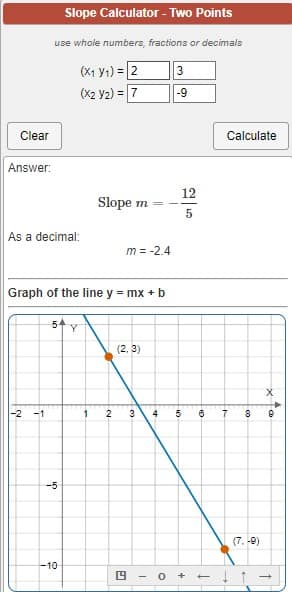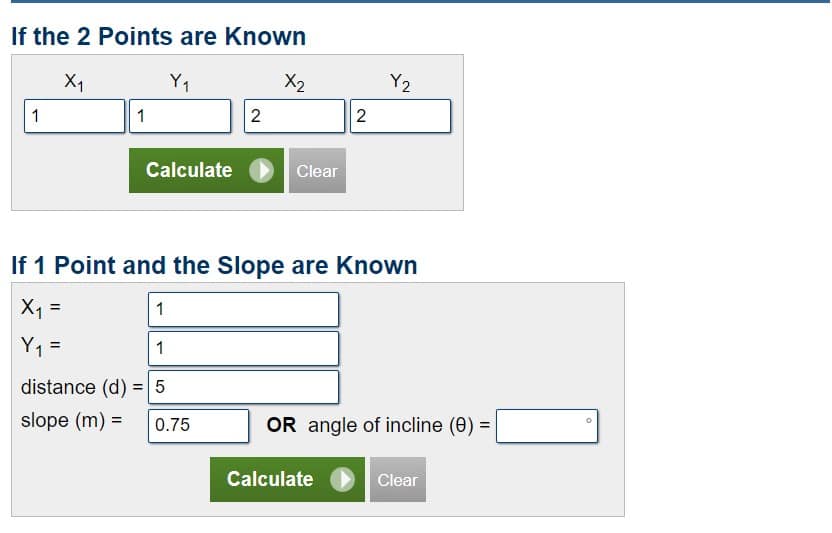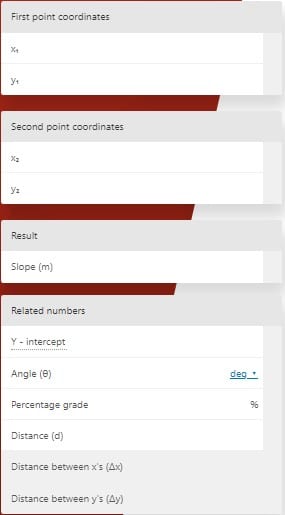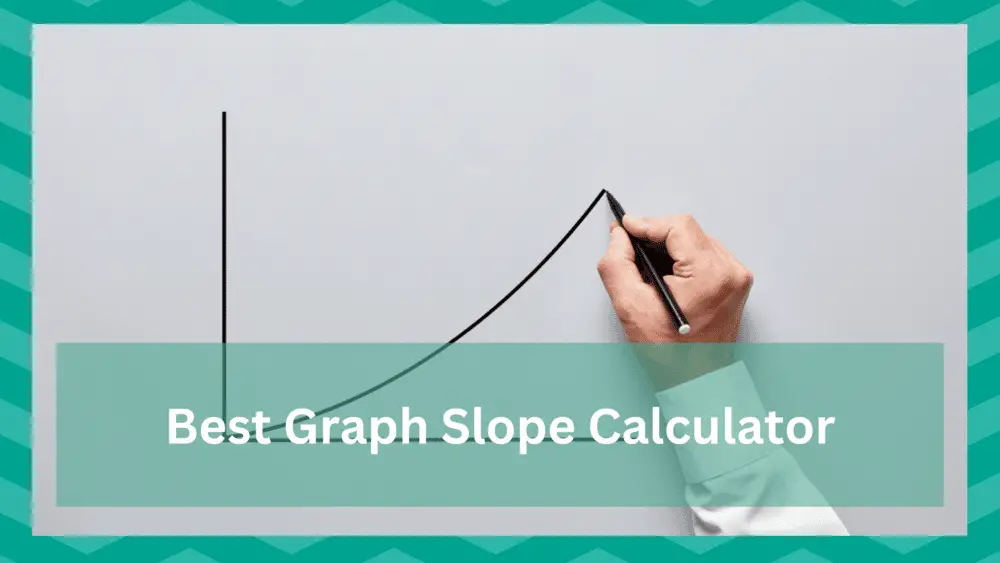
Graph slope calculator is a mathematical tool that is used to calculate the slope of a line in a graph. The slope is also known as the gradient of the graph and the steepness of the line which also gives you the rate of dependent value in a graph.
The slope is one of the most basic concepts in coordinate geometry and is used throughout different subjects like math, finance, physics, chemistry and anything related to graphical measurements.
Slope is actually the very basis of calculus, when you differentiate the expression of a line you are actually calculating its slope on a certain point.
The concept of slope being such a basic part of math is part of the curriculum from an early age but still, some students struggle with it. A graph slope calculator can help you immensely if you are someone who isn’t familiar with the concept that much.
Graph slope calculator is a very simple-to-use tool if you are aware of some of the terms used in them.
Most graph slope calculators require you to input 2 points from a line, because that is all it takes to determine most of the things about a line, you just enter the x and y coordinates of any two points of the line, and the rest is the handled by the calculator.
There are dozens of calculator and math websites that you can find online, which give you access to Graph slope calculators and most of them are pretty good but in this article, we will be discussing the absolute best calculators that can be found on the internet.
You read through the small summaries of each of the calculators on the list which highlight the best and worst parts of the calculator to come to a conclusion for yourself.
Hopefully, once you’re done with the article, calculating graph slope won’t be a problem for you at all.
Best Graph Slope Calculator
1. Calculator Soup: Slope Calculator
Calculator Soup is one of the most widely used calculator apps on the internet. If you are a math student or someone who works with math, there’s a chance that you have already heard about Calculator Soup.
This website has a wide range of mathematics calculators relating to subjects like fractions, general math, algebra, statistics, geometry and a lot more, it’s hard not to find a math calculator on this website.
In addition to all the math calculators, you can also find financial calculators and some everyday calculators as well.
The interface of Calculator Soup’s graph slope calculator is pretty straightforward, there are just 4 inputs that you have to enter which are the x and y values of the two points that you have selected from the line.
The design of the calculator goes really with the rest of the website and provides you a clean and organized UI to carry out the calculations.
Calculator Soup’s website is built pretty well and it’s hard to find a flaw in it other than the colors that have been used in it.
The color choice of the website makes seem boring and dull, a slightly vibrant color theme would have uplifted the website but there’s a chance that the creators wanted the website to have serious look but practically you won’t run into any errors and glitches on the website.
Once you have entered the coordinates of the graph, click calculate and the slope will be displayed below in the results section in both fraction and decimal form.
2. Calculator.net: Slope Calculator
Calculator net is a website similar to Calculator Soup which was just discussed above. Calculator.net homes a wide variety of really practical calculators but they mostly focus on math, health, and financial calculators.
Calculator.net is also one of the largest calculator-based websites and pops up in the top search results when you search for a calculator.
The design of the calculator is quite simple and requires only the coordinates of the point form the the line for which you are trying to determine the slope.
Above the calculator, there is a small description with an image that explains to you the concept of a slope and how it is calculated using only two points. Just enter the X1, Y1, X2 and Y2 values.
The design of the calculator is totally uniform with the rest of the website although it does seem just a little bit outdated.
The design of Calculator.net isn’t bad, but there are just so many good designs out there when it comes to Calculator websites that this website falls a bit behind.
It has a unique color theme and there is certainly nothing ‘bad’ about the website design, but they could have just gone for a little more modern look. Calculator.net just isn’t designed to look a like a well managed website in 2022.
Once you have entered the coordinates of the points, click calculate and the results will be displayed below which won’t only contain the slope of the graph but also the equation of the line and the distance between the points.
3. Omni Calculator: Slope Calculator
You might find this repetitive but Omni Calculator is probably the largest online calculator website not only in this list but on the entire internet.
This probably has to do with the fact that they also have the largest variety of calculators, it is hard not to find a calculator on this list, it’s hard to imagine the genres of calculators that this website supports.
If you are someone who uses online math or science calculators on the daily basis, there’s a pretty good chance that you have already used Omni Calculator.
Omni Calculator has a similar UI of all types of calculators which really gives the users a uniform experience throughout the website.
The inputs for the Omni Calculator are similar to the ones discussed above, just enter the x and y values of both of the points.
When it was mentioned earlier that there are calculator websites out there that have really great designs, we were talking about websites like Omni Calculator.
This website has a really unique abstract aesthetic can be seen uniformly throughout the website. Omni Calculator uses different colors for different types of calculators giving each subject their own look.
Once you have entered all four values in the calculator, the slope will be presented below together with some other values related to the line of the graph.
You can also view table of contents on the right side where you can see different content related to the concept of slope and the calculator.
Math Behind Calculating Graph Slope
All the calculators mentioned above are specially for students or individuals who struggle with coordinate geometry or graph slopes.
These calculators will carry out the calculations for you but it is also important for you to know the concept and math that goes behind calculating the slope.
A graph is a pictorial representation of values, graphs are used in almost all subjects where you have to show a relation between two values.
A graph is plotted for x and their corresponding values of y, you join all these points and you will have yourself a line, the slope of the graph is actually the slope of that line.
Let us suppose you have a graph of distance against time, a line will be constructed for different values of distance at different times.
To calculate the slope of the graph, pick any two points on the straight line and input them into the following formula;
m = (y2-y1)/(x2-x1)
Where, m= slope, (x1,y1) are the coordinates of the first point, and (x2,y2) are the coordinates of the second point.
End Note
Graph slope calculator is a must have tool if you are someone who solves graphical problems and doesn’t know the manual way of calculating the slope.
Even Though most of the work will be carried out by these calculators, it is a good idea to know the basic concept of calculating slopes.
All of the calculators mentioned above are more than capable of carrying out complex calculations and giving you good results, go through all of them and find the one that best suits you.