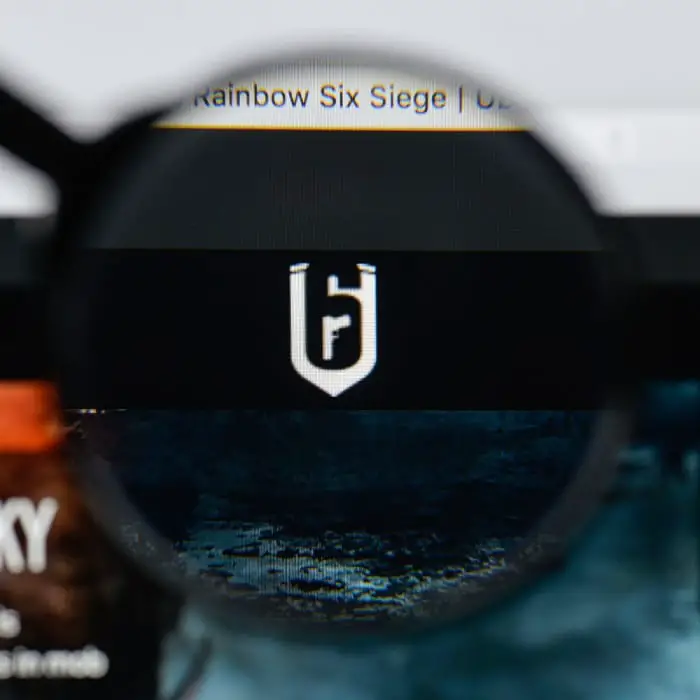
Rainbow 6 Sensitivity Calculator
Rainbow Six: Siege has been around for a couple of years now and requires a lot of coordination between yourself and your teammates. Every person on the team has skill that they need to bring to their squad. Having the right gear will help you be more efficient when you’re coordinating with other people.
However, the right gear isn’t all you need when it comes to Rainbow Six: Siege. You need to make sure you’re running with settings that you’re comfortable with. Without the right settings, you’ll be more of a liability than an asset to your team. Having a higher sensitivity means you’ll be able to react faster when your teammates need you.
What Is The Rainbow Six Siege Sensitivity Calculator About?
The Rainbow Six Siege Sensitivity Calculator will help you get values that you would input into Rainbow Six game settings. You’ll find your XFactorAiming value and your Mouse Sensitivity Multiplier Unit value.
Why Use The Rainbow Six Siege Sensitivity Calculator?
Rainbow Six: Siege is a relatively simple game to play with the right gear. However, you need to be able to react quickly enough to situations. The wrong sensitivity could be the difference between a body shot and a headshot.
How To Use The Rainbow Six Siege Sensitivity Calculator
In order to use the Rainbow Six Siege Sensitivity Calculator, you would need a couple of input values that you would input into the left side (at the top if you’re on mobile). You would then get the values you need on the right side (at the bottom if you’re on mobile).
Step One: Input your desired cm/360
Step Two: Input your current cm/360 in Siege
Step Three: Slide your current cm/360 in Siege
Step Four: Slide your ADS Sensitivity Ratio (30% reduction in sensitivity = 0.7, no reduction = 1.0)
You would take the values on the right side and input them into your GameSettings.ini.
Input the MouseSensitivityMultiplierUnit and XFactorAiming values into your GameSettings.ini file (located at Documents/My Games/Rainbow Six - Siege/<a bunch of random numbers and letters>/GameSettings.ini) and set both of your in-game sliders to 50. Based on info from Siege developer found here: https://www.reddit.com/r/Rainb…
Message From The Creator
