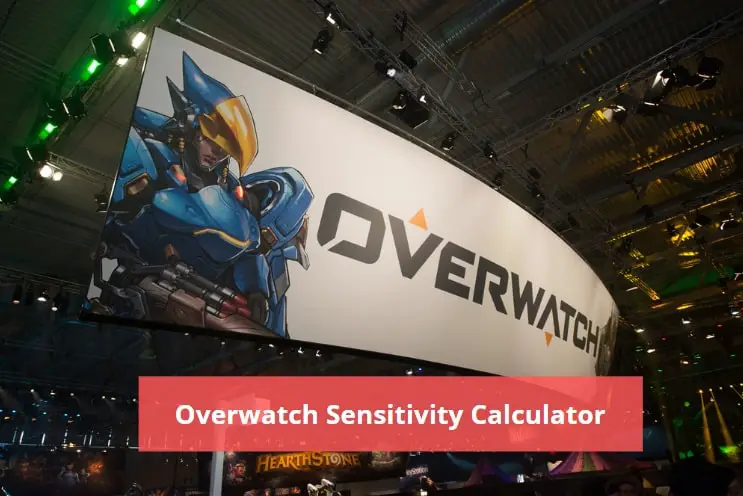
Overwatch Sensitivity Calculator
As an Overwatch player, you look for ways to gain an edge on the competition. Of course, this should be done without cheating, and should be as ethical as possible. The most ethical way to gain an edge in Overwatch is by changing your mouse or controller sensitivity. This guide will show you how to do exactly that. If you already know about sensitivities, scroll to the bottom of the article and for the sensitivity calculator.
Overwatch Sensitivity Calculator
Why is sensitivity important in Overwatch?
Setting to an exact sensitivity can help players progress their firing precision and help players react to opponents quickly. The name of the game is speed, and the best players have it. However, this doesn’t mean that you need the highest sensitivity as that can hurt you in a lot of ways. If a player makes an error in selecting sensitivity settings it can stop them from ever becoming a top tier player.
How to change sensitivity in Overwatch
On the game menu you will be able to set your sensitivity. And your Y sensitivity sets the speed of your camera when moving your mouse in the vertical (Up-Down) axis. Your X sensitivity sets the speed of your camera when moving your mouse in the horizontal (Left-Right) axis. Our tip is to set your Y and X axis to be the same, as this is what most professional players do. Though you can do what you like if you think it will help you
Description of Calculator
Below we have dropped a link to a calculator which computes the optimum sensitivity to use in overwatch. You must input two of the three options: your Mouse DPI, in-game sensitivity or Sensitivity in CM/360 to get the output for the other option.
Overwatch Sensitivity Calculator
Message From The Creator
