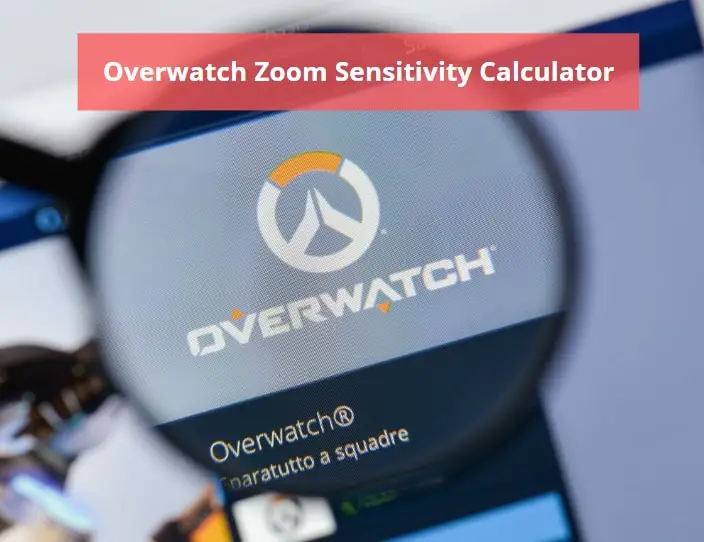
Overwatch Zoom Sensitivity Calculator
When it comes to mouse sensitivity, you should ultimately go with what you’re comfortable with. However, if you want your goal is to muscle memory relatively rigid whether you’re scoped or unscoped, then you’ll want to play around with a zoom sensitivity calculator.
Overwatch Zoom Sensitivity Calculator
What Is The Overwatch Zoom Sensitivity Calculator About?
Ana, Ashe, and Widowmaker are all rifle-wielding heroes in Blizzard’s team shooter video game, Overwatch (though, whether or not you want to refer to Ashe as a “sniper” is up for internet debate).
Ana is a support hero, who is difficult to master, but great for those who are looking for more of a ranged healer role. Her damage isn’t too bad, but if you’re looking to do some numbers, then you’ll want to look elsewhere. Ashe is an offensive hero that players love to play when they just want to be a gunslinger without too many mechanics. If you’re looking for a classical sniper class with some extra mechanics such as playing with mines.
While these three heroes have different play styles, they all have scopes, and you’ll want to use this sensitivity calculator to match up your sensitivities.
Why Should You Use The Overwatch Zoom Sensitivity Calculator?
If you want to be consistent with your scopes and unscoped aim as far as sensitivity is concerned, then you’re going to want to keep your sensitivities relatively similar. This calculator will help you calculate your zoom sensitivity for Ashe, Ana, and Widowmaker.
How Do You Use The Overwatch Zoom Sensitivity Calculator
The Overwatch Zoom Sensitivity Calculator is relatively intuitive. Simply input following the next steps, then find your hero’s output on the screen.
Step 1: Slide your Field Of View.
Step 2: Hit the dropdown arrow to choose your aspect ratio.
Step 3: Choose your matching mode
Step 4: Slide the horizontal monitor distance %.
Enjoy your zoom sensitivity.
Calculate Overwatch relative zoom sensitivity for Ana, Ashe and Widowmaker. https://www.reddit.com/r/Compe…
Message From The Creator
