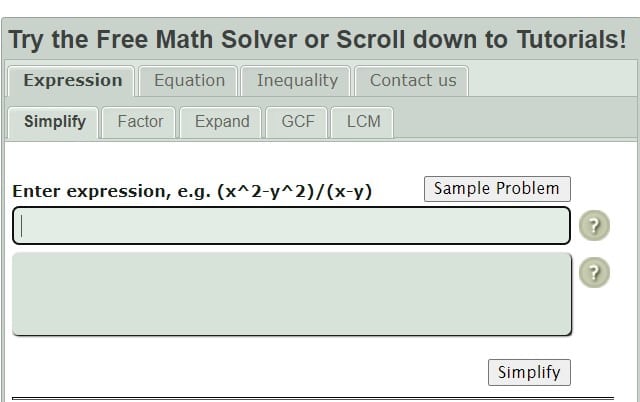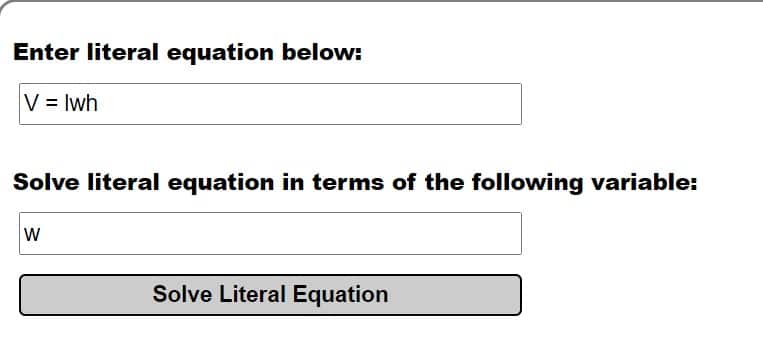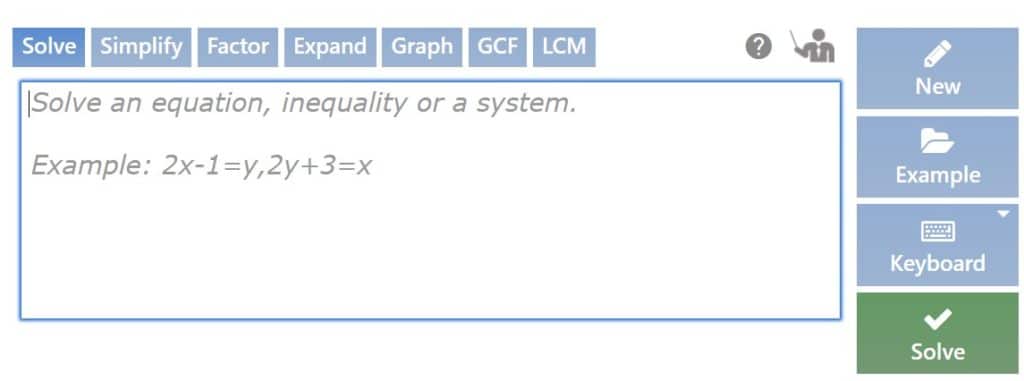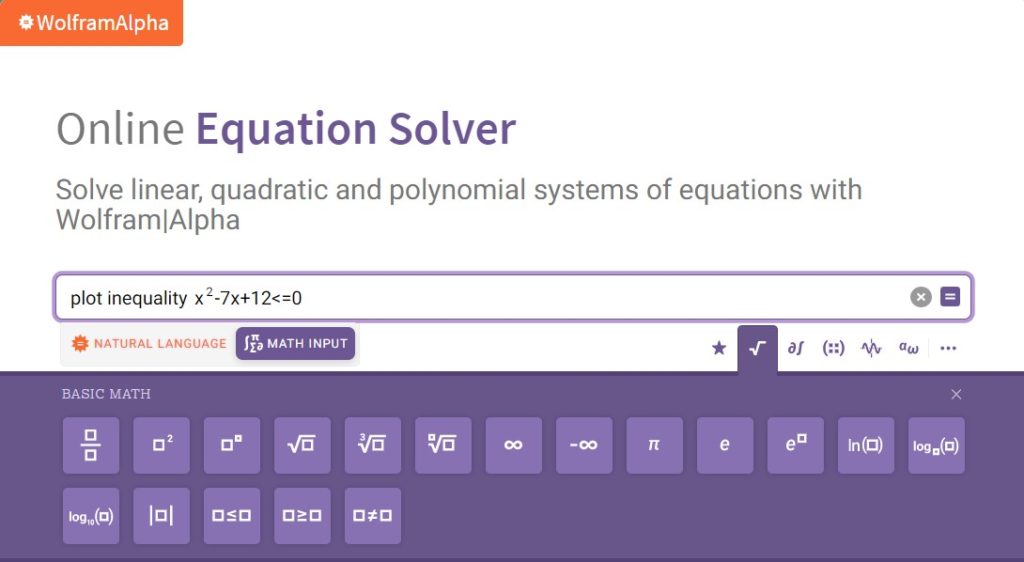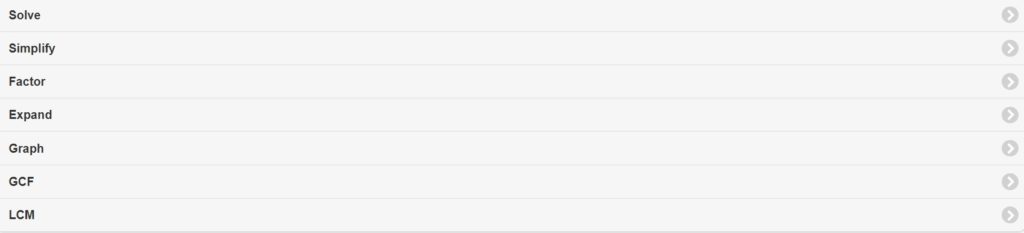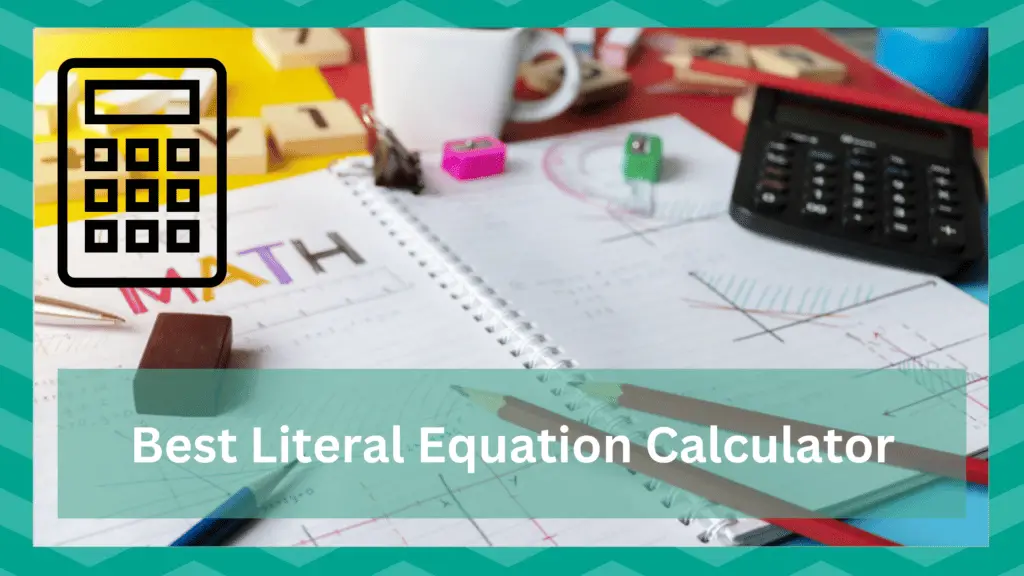
Letters in equations are an integral part of all the subjects in existence equations that include letters in them are known as literal equations. All the formulas in different fields of science, math, and finance that you work with can be defined as literal equations.
They are known as literal equations because every letter in these equations literally has a value. The term literal equation is so wide and equations of sorts and sizes come under it.
Solving these equations can be a confusing and lengthy task, especially when dealing with the larger ones.
A literal equation calculator is a tool that can help you immensely in this regard, it does all the hard work for you.
All you have to do is enter the equation and known values of the variables (letters). There are various literal equation calculators that you can find online.
This article is going to discuss the easiest and most practical calculators that the internet has to offer, so you can pick out the best literal equations calculator for yourself, they all make the same kind of calculations but differ in some other details.
Hopefully, after going through this article, you’ll be able to solve all sorts of formulas without any hindrance.
Best Literal Equation Calculators
1. Math Site
As you can probably tell from its name, this website is all about different mathematics methods, tools, and calculators. You can find almost anything related to mathematics on the list at the left side of the page.
The good thing about this calculator is that there are no ads but the interface and design of the website itself are pretty outdated and messy.
Even the desktop version of the website is in portrait mode, which won’t disturb your interaction with the calculator but still seems inappropriate.
The interface of the calculator just like its website also seems unorganized and musty, it feels like you are using a decade old version of Windows.
Choose whether you’ll like to input an expression or an equation and then select the action you want to perform.
Math site can simplify, expand, factorize and find the LCM of the literal equation that you have mentioned. Click the action button at and the results will be presented to you below the calculators.
You are not only given the final answer but all the steps leading up to the answer are also mentioned.
2. Math Celebrity: Literal Equation Calculator
You can find podcasts, tools, and courses related to different areas of math on this website, these subjects are mostly related to basic math for kids and don’t really discuss advanced concepts.
You can use their Literal equation calculator to solve an equation for a certain variable.
On the top of the calculator enter the equation that you want to solve, and in the input field below that enter the variable you want to solve the equation for.
This calculator won’t give an answer in numbers but will solve the equation in terms of the specified letter.
The design of the website is pretty generic and basic, so much so that it feels like not much attention was given to the design, which also leaves it feeling kind of incomplete.
Once you have entered all the inputs click ‘Solve Literal Equation’ to get your solution.
The solution and the steps for the solution will appear just below the calculator, you can also see the explanation for each step just above it.
Math celebrity is a good choice if a bad interface doesn’t bother you and you want to see some details in your answers.
3. Soft Math: Algebrator
An odd thing that you might notice straightaway on this website is that its name is written as Soft Math, but when you open it the webpage refers it to as Algebrator.
Whatever the name websites name is, it does work seamlessly.
This website is totally dedicated to solving expressions, so it’s bound to be good at it.
You won’t find any other mathematical tool or calculator on this website. Algebrator has a good design, with soft colors like sky blue and white, this website seems quite welcoming.
You have to choose from options that include Solve, Simplify, Factor, Expand, Graph, GCF, or LCM for the equation that you have written.
Once you have chosen that, write your equation and click the ‘Solve’ button. You will have the step by step solution and result below.
The calculator has some utility buttons, like ‘new’, ‘keyboard’, and some common mathematical functions that enhance the user experience a lot.
4. WolframAlpha: Online Equation Solver
WolframAlpha is a really well-known and famous answer engine, it is not only used for math but for all sorts of queries in questions.
You can enter a question in technical forms like number and equations or write them in a natural language like simple sentences in English.
WolframAlpha’s website has the best design out of all the calculators discussed so far, the whole layout of the website and even the calculator feels uniform and sort of aesthetic, these two features are rare in a calculator website.
The interface of the calculator itself is as simple as it could be.
A unique thing about this calculator is that you can use a mixture of words and equations to solve your literal equation problem. In addition to being the most well designed calculator on this list, WolframAlpha is also the smartest.
For example, you want to solve the following equation, x-7x+12 =0, to solve it in the WolframAlpha, you will have to write ‘solve x-7x+12’ and if you want to construct a graph for this equation you can just write ‘plot graph solve x-7x+12’.
This calculator is a little different from all the calculators that you have seen, so some users might not be comfortable with it. If you want a really engaging user-interface, WolframAlpha is the way to go.
Algebra Equation’s website design is almost like Math Site, the very first literal equation calculator that we discussed. Even the calculator has almost the same interface.
So if you think Math Site catered to all your needs, you should also consider using Algebra Equation.
There are no ads on the website, but the UI of the website is pretty dull; it feels really outdated like most these calculators usually do.
The interface of the calculator is fine but seems a little odd due to the variable font sizes and unorthodox color scheme.
Just like discussed for the Math Site calculator, you have to choose from options that include Solve, Simplify, Factor, Expand, Graph, GCF, or LCM for the equation that you have written.
Once you have chosen that, write your equation and click the ‘Solve’ button. You will have the step by step solution and result below.
It is a viable option for a literal equation calculator but due to its similarities with the calculator that we discussed previously, it is hard to draw the line between them.
It comes down to your gut feeling when the calculators are so similar, you will be fine with whatever one you choose, they both get the job done.
How to Use a Literal Equation Calculator
It is important to know the steps that you will be performing before you start using any of the calculators mentioned above. Due to the difference in interfaces, these steps vary from calculator to calculator, but the basic step mainly remain the same.
- Write the equation in the input field, make sure you use the right letters for all the variables
- Select what you want to do with the equation if the calculator has multiple options, like simplify, expand, factorize etc.
- Click solve/calculate/action button.
- Check out all the steps in the solution if your calculator provides them before seeing the final result.
End Note
Literal equations are used in every subject and field that requires calculations; textbooks, notes, research papers, and computers are filled with them, it is safe to say that humanity wouldn’t be here if it weren’t for these equations.
It doesn’t matter if you are dealing with a tiny literal equation or a huge and complicated one; literal equation calculators can all make the calculations easy for you.
All the calculators mentioned above can help you solve the equation in a matter of seconds, choose the one that you think is the best literal equation calculator for your tasks