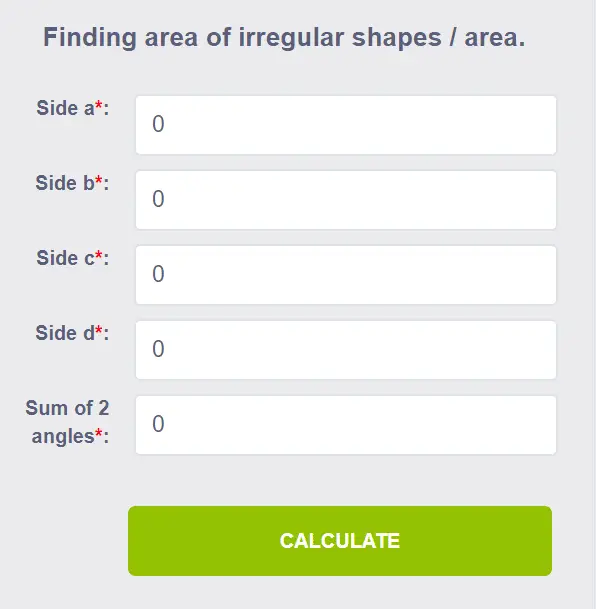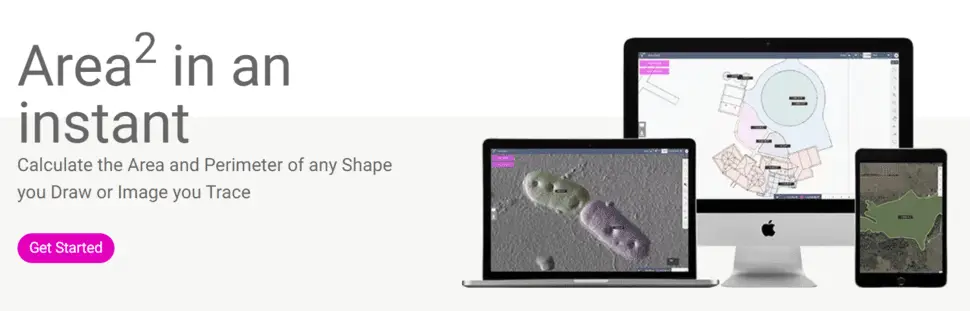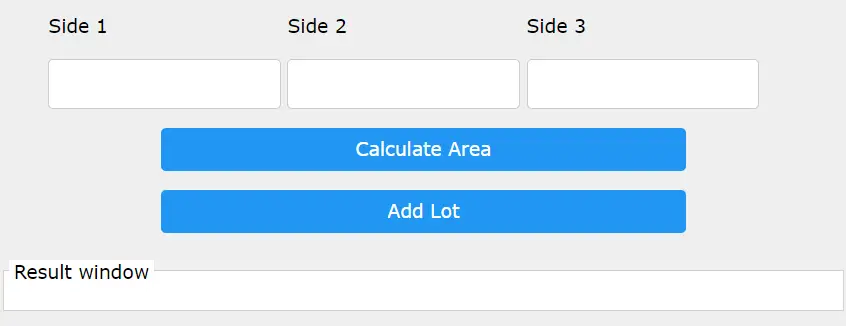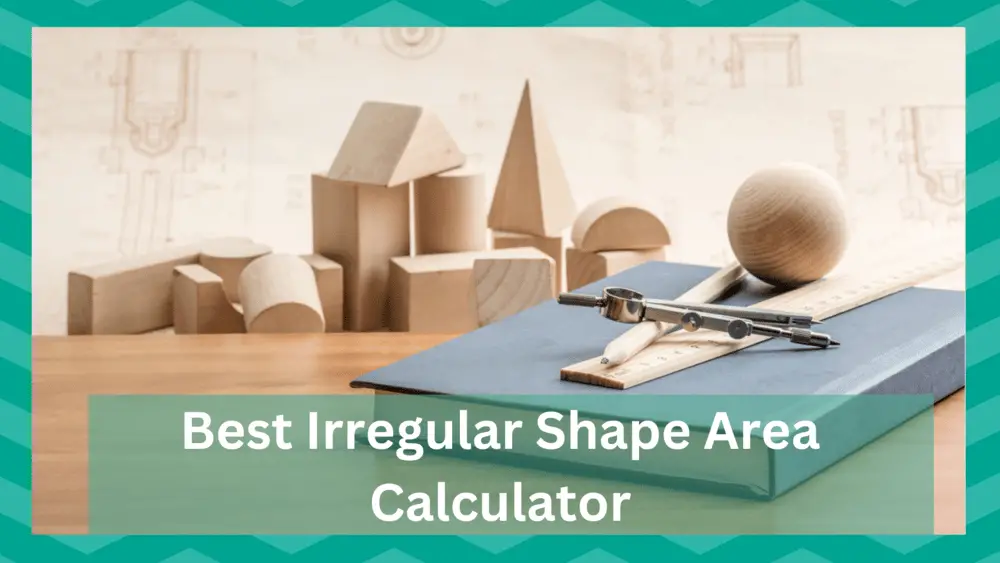
An irregular shape area calculator is an effective online tool that helps you excel in geometrical problems at home with quick and accurate results.
Many word problems consist of irregular shapes that you are supposed to separate and calculate their area.
It is a time-taking and stressful process as it involves several steps and still the results being correct are not guaranteed.
An irregular shape comprises various sides and angles that do not have any symmetry or regularity.
The sides are not of the same length and the angles inside that shape are not of the same value. This irregularity denotes that a certain shape is irregular.
Finding the area of an irregular shape can be tricky, and requires a lot of your attention and time.
It is easy to find the area of an irregular shape by breaking up the shape into common shapes like squares, rectangles, circles, polygons, and many more.
Once you separate them, you can use the area formula of the common shapes, and then combine them to get the total area of an irregular shape.
For example, if an irregular shape is made up of a circle and a rectangle, then the area of that irregular shape is equal to the area of the circle + the area of the rectangle.
Area of irregular shape = area of circle + area of a rectangle (this formula is only for the supposed example mentioned above).
The most important point to remember is that if you are combining the area of two or more shapes, you get the answer in a single unit.
You cannot get two units after uniting two or more areas of different shapes together.
You can surely convert the units before and after the calculation, but you will get the answer in just one single unit.
For calculating the area of an irregular shape, you have to first divide it into a few regular shapes.
Then you have to calculate the area of regular shapes and finally add them together to get the area of the irregular shape.
Now manually doing all the steps and calculations by yourself can be very difficult and time-consuming.
But, thanks to an irregular shape area calculator, the solution to your problem is just a few clicks away.
Some of the best irregular shape area calculators are enlisted below with detailed reviews, stick along to find the most suitable one.
Best Irregular Shape Area Calculator
1. Square Footage: Irregular Shape Area Calculator
Square footage’s calculator is a basic online tool that is free and quick. It provides you with a variety of shape options that you can select and proceed with your calculations.
Irregular shapes also have names but they are not very common. You will find the names on the left side of the calculator. A few examples are; trapezoid, gravel, parallelogram, and many more.
You can select the closest one and carry on with your calculations. The interface is a bit disquieting as many advertisements come in between your work and intrude on your peace.
The overall display of the calculator is colorful and has pictures of different shapes in various colors to capture your attention. For calculation, you have to enter the base and height of the parallelogram.
Then press ‘calculate’ and the area of a parallelogram will appear in front of you. If you have a different shape then you can put in the values of all the sides in the second calculator below.
Once you enter all the sides of the irregular shape, you have to insert the sum of all the angles of the irregular shape.
Then press on ‘calculate’ and the name of the shape along with the area will appear in front of you.
Square footage’s calculator has a very pictorial interface.
All the guidelines, definitions, and details are mentioned along with graphical and colorful shapes. The shapes are vibrant, clear, and labeled.
This makes it easier for you to understand the basic concept and difference between a regular and an irregular shape. Different formulas are used for calculating the areas of different shapes.
Such calculations can get complex and lead to incorrect answers. Additionally, this calculator has descriptions that encompass shapes, definitions, and formulas.
If you do not know how to use this calculator, you should consider going through the guidelines first and then proceed with the usage.
This will help you develop a better understanding of the usage and procedure.
At the bottom of the calculator, there is a table that consists of conversion factors. You can convert the units to other units easily.
All the values are enlisted in that table. You can even tally your final answer for confirmation.
2. Sketch and Calc: Irregular Shape Area Calculator
This calculator is free but requires your account to operate. You will first have to sign up through your email address and create an account.
Once you become a member, you can log in with your ID and continue using the calculator.
The interface is attractive with a purple theme that instantly captures your attention once you open the calculator. The font and descriptions are clear and prominent.
The usage is entertaining as it allows you to even draw the irregular shape whose area you are trying to find out.
For calculation, you have to draw the shape, and then insert the values of all the sides of the irregular shape and angles (if any). Then click on ‘calculate’ and the final result will pop up in front of you.
This calculator is not only used for mathematical shapes rather it is used on the commercial level to estimate the shape of the land you are navigating through the satellite and calculate the total area of that land.
It has strong navigation and GPS that helps you locate the land. You can mark that land and the calculator will automatically calculate the area for you.
This saves you time, effort, and money to hire a land expert and manually do all the calculations.
In case you are unable to find the land on the map due to not knowing the name of the vicinity or any other reason, do not worry.
Sketch and calc’s calculator allows you to upload an image of the land and the calculator will automatically specify the name, mark the boundaries and calculate the area.
If you have any queries or questions, you can click on ‘FAQ’ and send in your questions. The calculator will answer them within a couple of minutes.
This calculator has a blog. You can post your feedback on the blog and read the comments and feedback of others.
You can follow sketch and calc’s calculator on social media; Twitter, Pinterest, and Facebook to get all the latest updates.
3. Everyday Calculation: Irregular Shape Area Calculator
Everyday Calculation is a basic online tool that provides you with straightforward results and avoids complexities. It is available for download on your smartphone (apple and android).
This means you can use the calculator offline, you do not necessarily need an internet connection for the calculator to operate.
The interface is simple with a few advertisements that might distract you. The font size is large. It has a brief description that explains the method to use the calculator.
If you are a beginner or have no idea how this calculator works then you should consider reading the guidelines first.
For calculation, you have to enter the values of all the sides. Initially, the calculator will provide you with three boxes, but it offers to add extra boxes according to the shape and sides.
Then press ‘calculate area’ and the final result will appear in front of you.
If you are solving a word problem and have the values of the sides then the calculator and the calculation will hardly take a few seconds to provide you with the correct answer.
But, if the values are unknown, then you will have to find one value from the other values.
This calculator has a pictorial explanation of shapes with labels that assist you to interpret and comprehend the shape better. You can easily identify the sides of the irregular shape with the help of labeling.
Graphics are always helpful and give you an improved insight.
This calculator has an official website where you can read articles, post on the blog, talk to other users, read testimonials and do so much more. You can visit the online website and keep yourself updated.
End Note
Some of the best irregular shape area calculators are searched and explained above.
Every calculator operates on a different formula and has a different interface. You can go through all of the above and select the one that suits you the most.