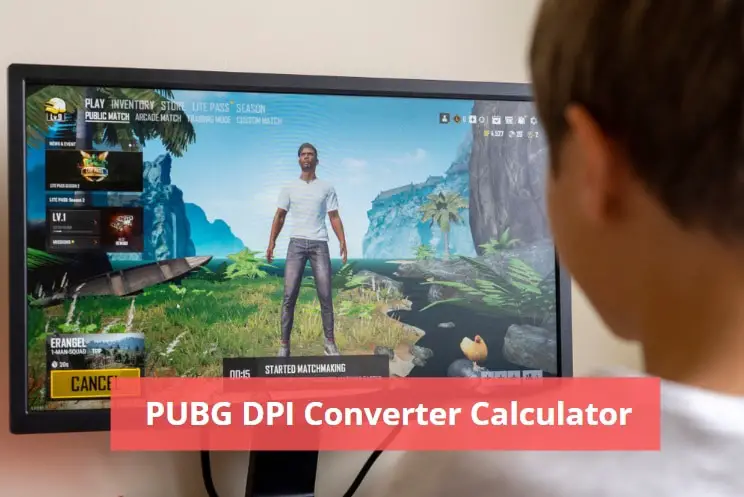
PUBG DPI Converter Calculator
It can be tough choosing the right sensitivity to use, especially when you’re playing PlayerUnknown’s Battlegrounds.
PUBG DPI Converter / Calculator
What Is The PUBG DPI Converter Calculator About?
When you’re playing PUBG, you’re moving your mouse a lot and it requires a lot more muscle memory than your average shooter. You need to stay very vigilant in PUBG as you’re constantly looking around for enemies. Then, when you notice an enemy headed your way, you have to try to accurately shoot at them while you’re both strafing. When you’re working on your muscle memory, it can take some time to get adjusted. Y
Why Use The PUBG DPI Converter Calculator
Are you moving your mouse all the way across the mousepad when aiming? How far do you have to move it to check behind you when looking around for enemies? Using the PUBG DPI Converter Calculator helps you change your mouse DPI.
How To Use The PUBG DPI Converter Calculator
If you want to get your new slider sensitivity and new converted sensitivity on the right side under the outputs (at the bottom of your screen if you’re mobile), then you need to put in a couple of inputs into the PUBG DPI Converter Calculator.
Step One: Choose your sensitivity type. You can choose either “Slider” or “Converted. Depending on what you choose will affect the next step.
Step Two: If you choose “Slider” from step one, then you have a slider from to choose your current slider sensitivity. If you choose “Converted” from step one, then the slider turns into current converted sensitivity where you input your current sensitivity to the decimal.
Step Three: Input your current DPI under “Current DPI”.
Step Four: Input your new DPI under “New DPI”.
Whatever your playstyle in PUBG, the last thing you want to do is mess with your muscle memory. When you’re ready to use the PUBG DPI Converter/Calculator, then try below.
Change your Mouse DPI without screwing your muscle memory! 🙂 - Bruno César <[email protected]> (PS: Although the values calculated here have 8 decimal digits (which is also used by UE4 engine for calculations). PUBG sensitivity slider doesn’t manage them very well. That being said, just ignore the decimal part or round the value as you please.)
Message From The Creator
