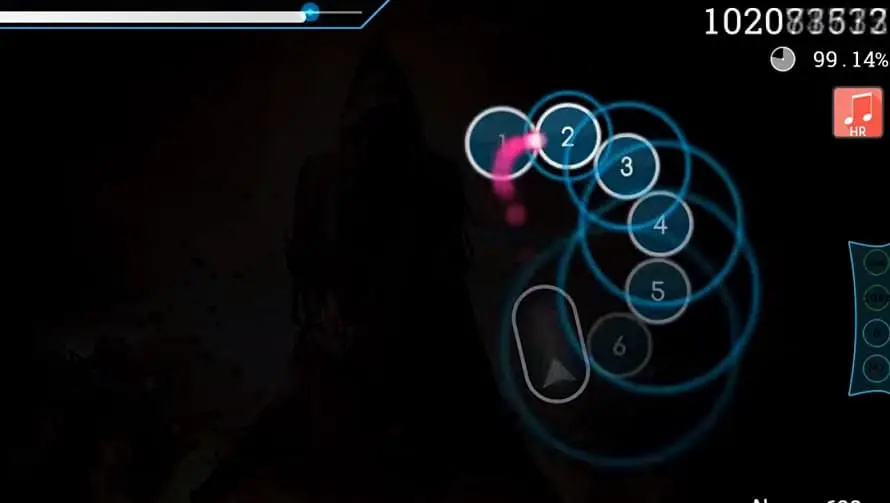
Osu! Mouse DPI To Tablet Area Calculator
osu! is a rhythm game available on Microsoft Windows, iOS, Android, Linux. It’s a great rhythm game to play if you want to train your reflexes, listen to a variety of different music, and practice muscle memory.
One of the best things about Osu! Is there are many different playstyles you can use to play the game. You can play with only a mouse. However, it might be a little more difficult to only play Osu! With a mouse because you would need to be a very fast clicker to be efficient at the game.
The next style is one of the recommended playstyles to use and is called the mouse and keyboard style. You use the mouse and keyboard style to work on your reflexes with both arms. The tablet and keyboard style are recommended for those who own both a tablet and a keyboard.
The last style is one that’s not really recommended, but you can do it on touchscreen-only, but it takes a lot of effort using your hand at such fast speeds.
What Is The Osu! Mouse DPI To Tablet Area Calculator?
Going between playstyles can take a lot out of you especially if you’re so used to one playstyle. However, a calculator was made to take the headache away from transferring to a different playstyle.
Why Use The Osu! Mouse DPI To Tablet Area Calculator?
If you want to make the transition easier with changing playstyles, then you’ll want to use the Osu! Mouse DPI To Tablet Area Calculator to calculate the tablet area if you’re using a raw input with your mouse.
How To Use The Osu! Mouse DPI To Tablet Area Calculator
Step One: Input your Mouse DPI
Step Two: Slide your in-game mouse sensitivity
Step Three: Input your screen width (resolution X)
Step Four: Input your screen height (resolution Y)
You will get the output you need of the tablet area you’re looking for in inches and millimeters.
Works only if you use raw input with mouse! Remember to use in-game sensitivity = 1, when using a tablet!
Message From The Creator
