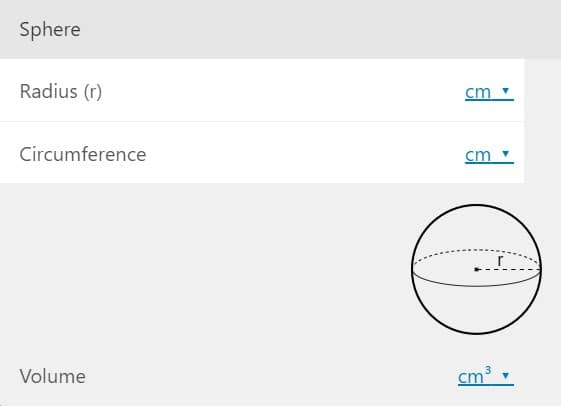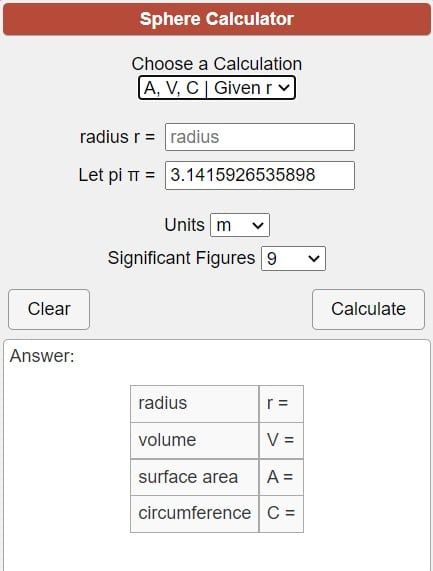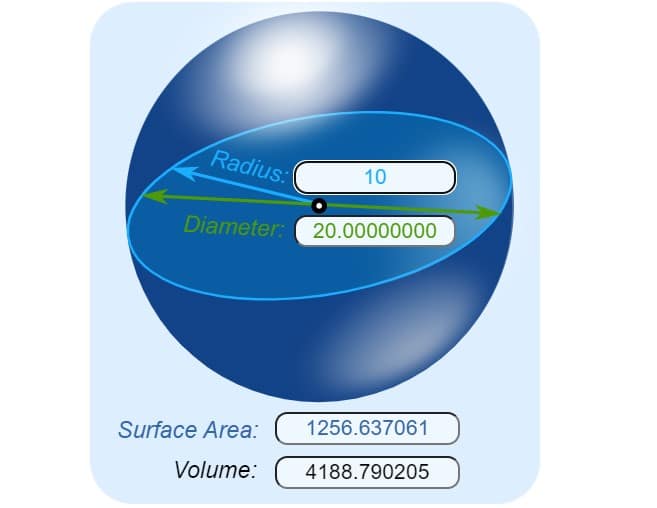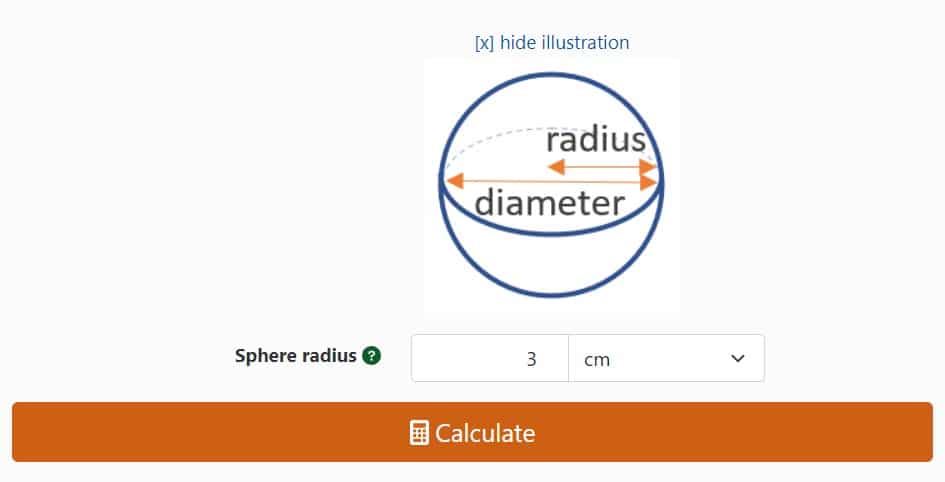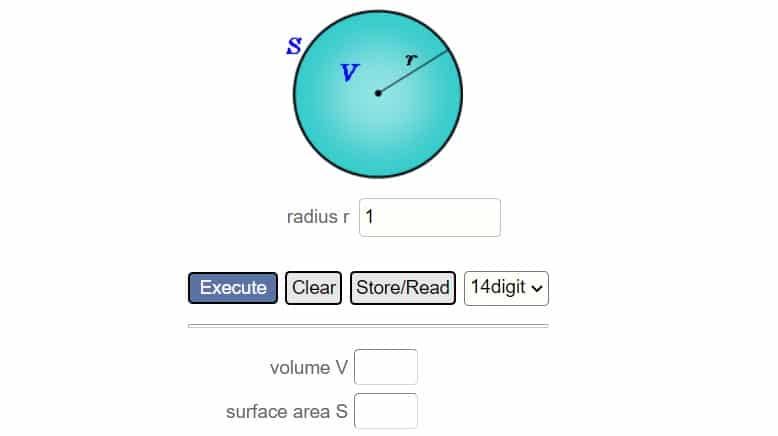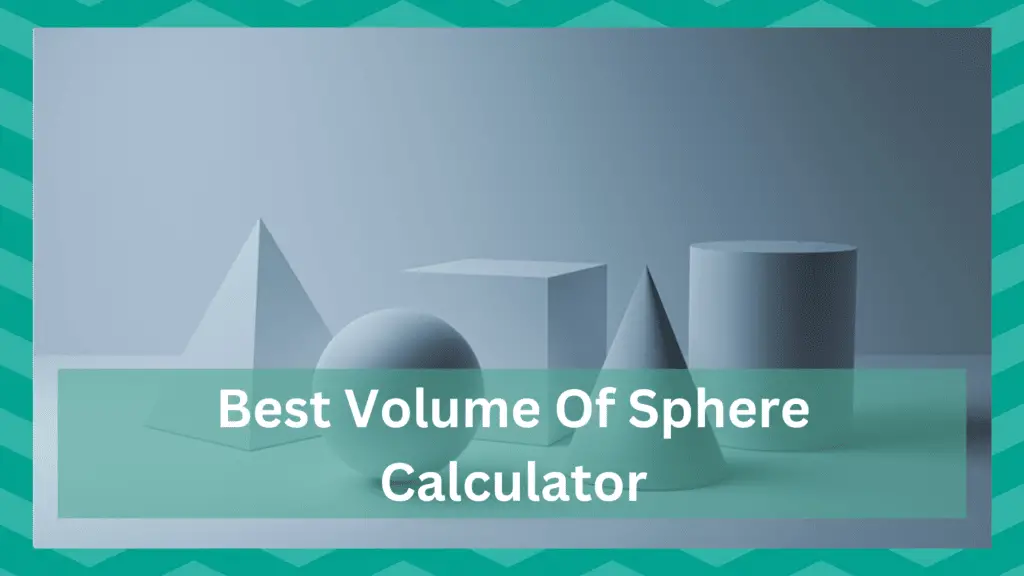
Geometry has been a part of our lives for thousands of years it was discovered in around 3000 BC, it was one of the early branches of mathematics and its use has grown exponentially since then.
Spheres are an important shape, they are one of the basic 3D shapes in geometry.
Spheres may not be as in our immediate natural environment but if you look up, the whole space is filled with spheres.
Stars, moons, and planets, all of them are spheres. It goes without saying that spheres are an important shape, both in nature and in man made stuff.
Determining the volume of a sphere is a really important thing and with all the formulas and theorems in geometry, it can be a little confusing sometimes.
The volume of sphere calculators can be used to carry out this calculation with ease. These tools allow you to determine the volume of sphere just by entering some simple inputs.
You can find a lot of options when searching for the volume of sphere calculators, it can be hard sometimes to pin one calculator as the best one.
This article reviews some of the best volumes of sphere calculators, so you can go through them and find the best volume of a sphere calculator for yourself.
Hopefully, after reading through this article, calculating a sphere’s volume won’t be a problem for you.
Best Volume Of Sphere Calculator
1. Omni Calculator: Sphere Volume Calculator
Omni calculator is a massively popular website when it comes to calculators, arguably the most used calculator website.
You can find hundreds of calculators related to different types of subjects and professions. Not only science but health, sports, finance, and many everyday calculators can be found here.
You will find the volume of the sphere calculator in the maths section.
Omni calculator is one of the few decently designed calculator websites out there. The website has been given a cool and abstract look.
The color of the webpage changes depending on the type of calculator you are using, which is pretty unique.
Although there are some poorly placed ads that downgrade the look of the website a little but won’t cause any hindrance.
Like the rest of the calculators on Omni Calculator, its volume of sphere calculator’s layout is pretty clean and organized.
You are required to enter the radius and circumference of the sphere to calculate its volume. Once you have entered both of these, the volume will be displayed below. You can from a number of units before entering the inputs.
If you scroll down you can see a cap volume calculator that you can use to calculate partial volume of sphere, this can also come in handy in some situations.
The Omni calculator volume of a sphere calculator is a very simple and practical calculator, you need to check it out if you are searching for one.
2. Calculator Soup: Sphere Calculator
Just like Omni Calculator discussed above, Calculator Soup is also a popular calculator website.
It might not have as many options in calculators as Omni Calculator, but it is still supports a decent amount of calculators of all kinds of fields. You will find the Sphere calculator Geometry > Solid section.
Calculator Soup’s website’s design isn’t bad but gives an outdated look, maybe they were trying to give it a classic aesthetic deliberately.
The website doesn’t have any glitches or errors and you can use it pretty smoothly. Although the ads make the website look a little unorganized, they could have been placed a little better.
Calculator Soup’s sphere calculator is not only for calculating the volume of a sphere but you can calculate its radius, circumference, and area as well.
Make sure you select the option under ‘Choose a calculation” that has volume, which is denoted by ‘V’. You will have to enter the area, circumference or radius depending on the option you chose.
Click ‘Calculate’ once you have entered the value that was required from you the results will be shown below.
You won’t only the volume but two additional results depending on the option you chose. There is a table that also gives all these answers in terms of Pi.
3. Math is Fun: Volume and Area of Sphere
As you can already tell from its name that this website is all about maths. Math is Fun focuses on math related subjects like algebra and geometry but it is not just restricted to calculators.
They have games, puzzles, worksheets, etc. There Volume and Area of Sphere can be found in the geometry index.
The design of the website is totally different from the calculators that we have discussed above, while calculator websites try to give a serious and professional look, Math is Fun has tried giving its website a bit more creative look, it makes sense considering the fact that the website is mainly designed for kids.
Like the design of its website, the calculator’s design is also a bit different, this calculator has an image of a sphere that specifies the radius and diameter of the sphere.
Enter the radius or the diameter of the and you will get the surface area and volume of the sphere just below the image.
If you scroll down you can find some reading material that tells you how to calculate the surface area and the volume of a sphere with examples.
If you are looking for a unique design and a calculator that does live calculations, Math is Fun might be a good option for you.
4. Giga Calculator: Volume of a Sphere Calculator
Giga Calculator is also a popular calculator website, you can not only find calculators here, but the website also supports pretty good converters and randomizers.
They also have an articles section, which includes reading pieces on different topics. Giga calculator is a widely trusted website and their volume of sphere calculator just might be the one you need.
The design of the website is pretty good, Giga Calculator has a design that you would expect a calculator website to have.
It is not too modern and it’s definitely not outdated, kind of like a perfect balance in between. There are a few ads on the website but due to their smart placement you won’t even notice them.
Giga Calculator’s volume of sphere calculator has the simplest design on this list. It is a little less detailed but that also makes it really straightforward.
Select the units you want to use and enter the radius of the sphere, click calculate and you will get the volume displayed just below the calculator.
You have the option to copy the results if you want to share them somewhere or add them to a document. If you scroll down you can the concept and formula behind the volume of a sphere.
Giga calculator is best suited for people who want a simple calculator.
5. Keisan Casio: Volume of a Sphere Calculator
Keisan Casio is an online education portal, you can find different kinds of calculators in their calculator sections, mainly related to education and everyday life.
They also have a high precision advanced calculator on their website for serious subjects. You can find volume of a sphere calculator in the mathematics section of the website.
The design and layout of the website aren’t bad but it feels a bit empty and boring.
Some detailed design elements would have looked a lot better with the basic design that they have and would have given the users a better atmosphere for carrying out the calculations.
The design of the calculator just like its website is pretty basic and straightforward but also king of boring.
There is an image of a sphere denoting its radius, volume, and surface area but someone who isn’t aware of these terms, the image would be of no help to them.
Enter the radius of the sphere and click ‘Execute’, surface area and volume of the sphere will be displayed below, and you also have the option to select the decimal places in your answer.
Keisan Casio does give you a straightforward experience but if you are looking for a calculator with a good design, this one is probably not for you.
End Note
Geometry is an important part of mathematics and also our lives, spheres being a basic element of geometry make them a very crucial part of the universe.
Calculating a spheres volume is not a complicated and difficult task but the volume of sphere calculators can do that more efficiently for you.
All the calculators mentioned in this article are pretty good, go for the one you feel most at home with and start using it for your everyday calculations.