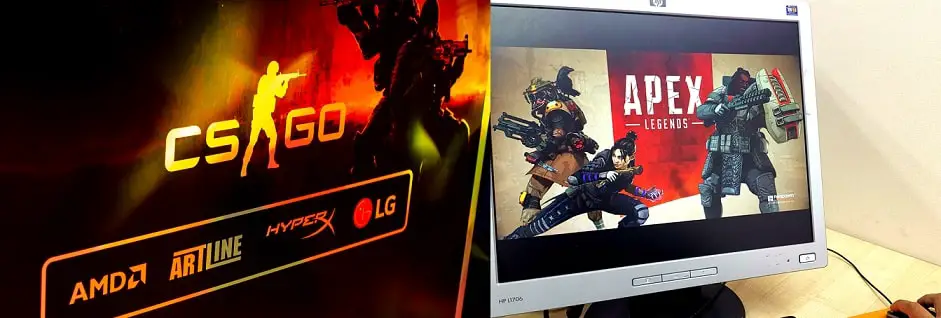
CS:GO to Apex Legends Calculator
This article will do three things. First, it will help beginner players understand one of the most important aspects of Apex Legends, sensitivity. Second, this article will show players the importance of this calculator. Finally, it will show players how to use the calculator we have linked above. Please note that this calculator is to be used for players coming from playing Counter-Strike: Global Offensive. In essence, this calculator will input your CS:GO to Apex Legends outputs.
CS:GO to Apex Legends Calculator
Why is sensitivity important?
Basically, mouse sensitivity is what makes the pro-gamers, professional. In a game like Apex Legends, you must move your mouse quickly to aim and shoot at other players. Sensitivity changes how quickly your mouse reacts to your hand movements.
What is FOV?
FOV stands for field of view. Field of view changes while you are in the middle of playing a first person shooter if you aim.
Use this video to help determine the FOV that works for you:
The lowest possible FOV is 54, while the highest is 68 in CS:GO. The lower your FOV, the closer your character model will be to your screen, and the higher it is, the farther away it’ll be
Why use this calculator?
Well if sensitivity is important to becoming a better player, then calculating the correct sensitivity and FOV for you as a player is just as important. This calculator is perfect for those that have played CS:GO and want the same settings to be ported over to Apex Legends.
How do I use the calculator?
Step 1: Find the sensitivity that you use in CS:GO and enter it into the first input
Step 2: Find your CS:GO zoom multiplier and enter it into the second input
Step 3: Find the FOV that you want in Apex legends and use the slider to get the correct
Step 4: Use the outputs from the calculator and dominate your opponents!
Will match your hipfire and scoping sensitivity, regardless of FOV preference. Best for 16:9 aspect ratios, will match with 0% monitor distance as explained in this video: https://youtu.be/RYCrGAJshvQ .Change the cl_fovscale value in C:\Users\ (your username) \Saved Games\Respawn\Apex\profile\profile.cfg You can also change 'mouse_sensitivity' and ADS: 'mouse_zoomed_sensitivity_scalar_0' values in C:\Users\ (your username) \Saved Games\Respawn\Apex\local\settings.cfg We're currently unable to change scope sensitivities individually, so I've made a couple options. One averaged, one for close range sights and one for long range sniper scopes.
Message From The Creator
